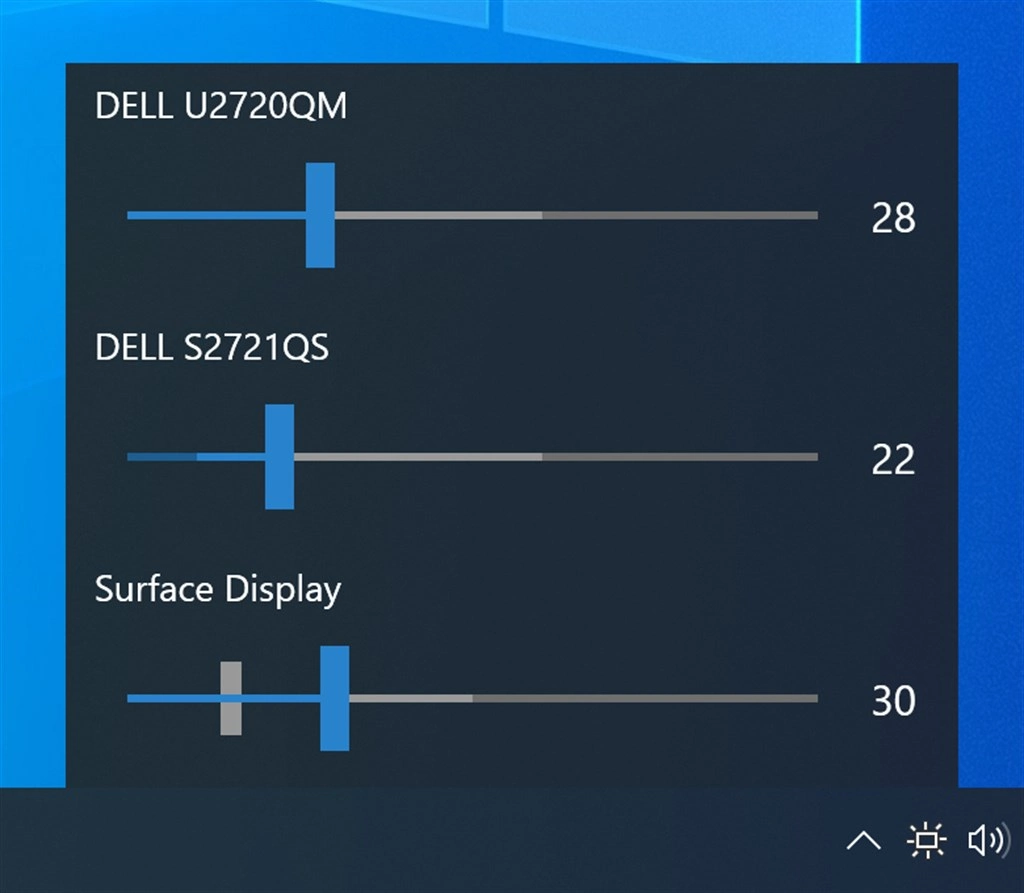Monitorian ... Read More > or Download Now >
Monitorian for Windows
Tech Specs
- • Version: 3.12.1.0
- • Price: 0
- • Content Rating: Everyone
- • Requirements: Windows OS
- • File Name: Monitorian.AppxBundle
User Ratings

- • Rating Average:
- 4.5 out of 5
- • Rating Users:
- 841
Download Count
- • Total Downloads:
- 1
- • Current Version Downloads:
- 1
- • Added: August 3, 2022
More About Monitorian
To control an external monitor, the monitor must be DDC/CI compatible and the function enabled. If a monitor is connected through an converter, docking station or other device, such a device must be also compatible. At least, Surface Dock works. In contrast, an USB-A to HDMI/DisplayPort converter which supports DDC/CI is not yet known to exist. An USB-C connector or adaptor compatible with DisplayPort Alternate Mode does not fall under this category because it is virtually DisplayPort.
Add-on features are available on a subscription basis. Those features include the following:
- Customizable hot keys and shortcut keys
- Command-line options
- Control over monitors more than 4
Add-on features will not affect the function to recognize monitors. It is advised to check if those functions work as intended during the trial period.