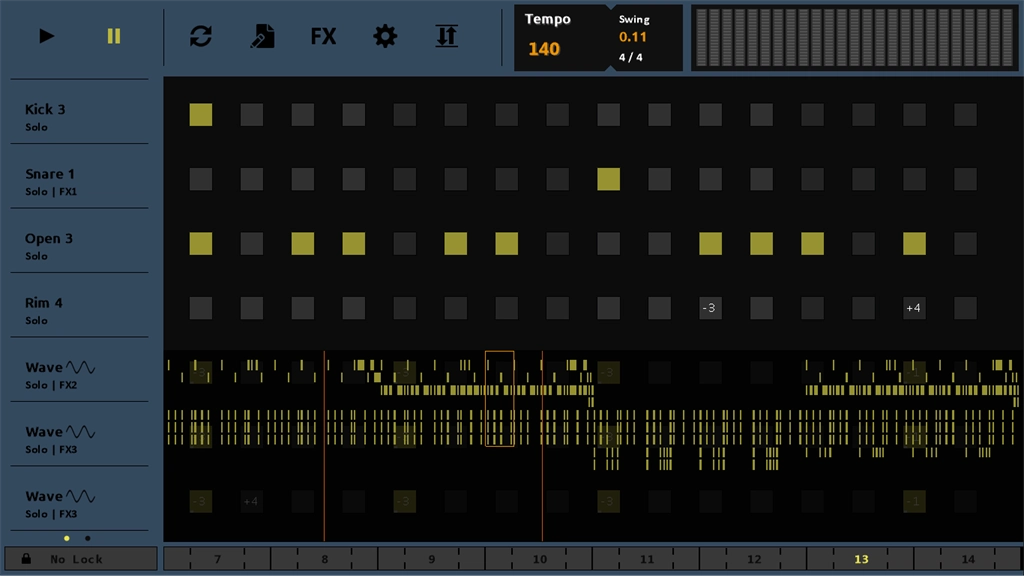Sequencer lets you create beats on your tablet or desktop PC.The free version of sequencer comes with:- Variable length tracks supporting 16 to 128 steps- 70 ... Read More > or Download Now >
Sequencer for Windows
Tech Specs
- • Version: 1.7.9.29
- • Price: 0
- • Content Rating: Everyone 10+
- • Requirements: Windows OS
- • File Name: Sequencer.Appx
User Ratings

- • Rating Average:
- 3.6 out of 5
- • Rating Users:
- 1093
Download Count
- • Total Downloads:
- 5
- • Current Version Downloads:
- 5
- • Added: August 28, 2016
More About Sequencer
The free version of sequencer comes with:
- Variable length tracks supporting 16 to 128 steps
- 70 sample sound pack with two octaves of pitch
- 3-oscillator wavetable synthesizer with 12 waveforms
- 35 synthesizer presets
- Sample import (Limited to one in free version)
- Three FX chains, each with Chorus, Echo, Flanger, and Reverb effects
- 7 channel sound mixer with volume adjustment, mute, and solo
- Adjustable pitch, pan, volume, note repeat and synth note length per step
- Loop setting that lets you repeat blocks of your composition
- 30 to 180 BPM tempo
- Real-time equalizer visualization
ProPack available as an in-app purchase includes:
- Export to wav
- Double channel count to 14
- Ups step limit to 1024 from 128
- Import and export sequencer project files
- 18 more synthesizer waveforms
- 70 new synthesizer presets
- Removes sample import limit
- Preset browser that allows saving of user defined synthesizer presets
- Virtual channel presets for quickly copying synth settings between channels
Notes/Hints:
Single-tap the left or right side of a slider to change the value by one.
Tap oscillator name to turn three-waveform unison mode on and off.
Amplitude envelope can be changed by dragging on the graph.