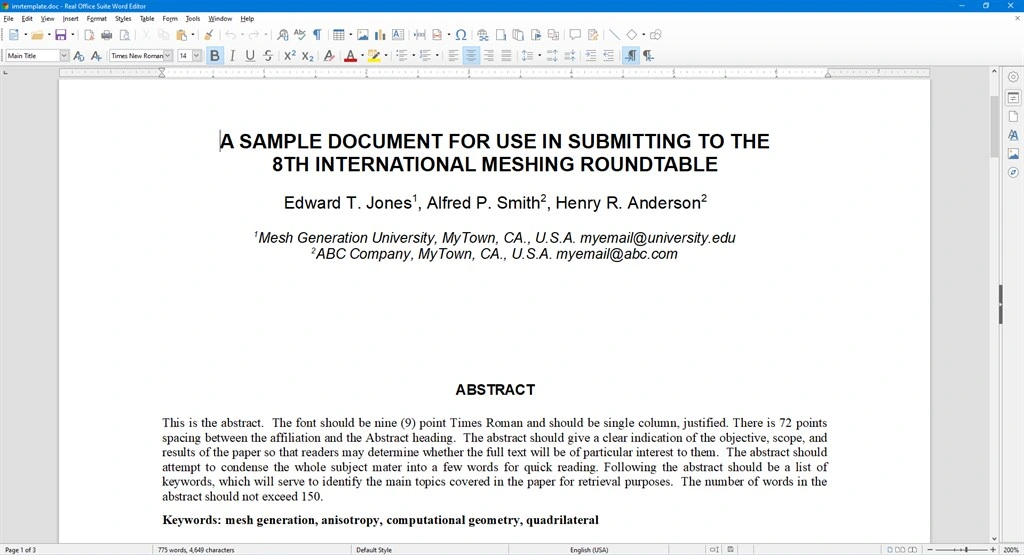Real Office ... Read More > or Download Now >
Real Office Suite for Windows
Tech Specs
- • Version: 3.1.2.0
- • Price: 0
- • Content Rating: Everyone
- • Requirements: Windows OS
- • File Name: Real-Office-Suite.Appx
User Ratings

- • Rating Average:
- 4.2 out of 5
- • Rating Users:
- 720
Download Count
- • Total Downloads:
- 1
- • Current Version Downloads:
- 1
- • Added: February 26, 2020
More About Real Office Suite
Real Office Suite is a comprehensive office suite for creating, viewing and editing Microsoft Office, OpenOffice and many other types of documents. It is a economical alternative to the expensive Microsoft Office Suite.
*** File formats Real Office Suite can open
Real Office Suite can open a wide variety of file formats.
- Opening text documents
In addition to OpenDocument formats (.odt, .ott, .oth, .odm, .sxw, .stw, and .sxg ), Word Editor can open the following text document formats:
• Microsoft Word 2007 - 2019 (.docx)
• Microsoft Word 6.0/95/97/2000/XP (.doc and .dot)
• Microsoft Word 2003 XML (.xml)
• Microsoft Word 2007 XML (.docx, .docm, .dotx, .dotm)
• Microsoft WinWord 5 (.doc)
• WordPerfect Document (.wpd)
• WPS 2000/Office 1.0 (.wps)
• .rtf, .txt, and .csv
• StarWriter formats (.sdw, .sgl, .vor)
• DocBook (.xml)
• Unified Office Format text (.uot, .uof)
• Ichitaro 8/9/10/11 (.jtd and .jtt)
• Hangul WP 97 (.hwp)
• T602 Document (.602, .txt)
• AportisDoc (Palm) (.pdb)
• Pocket Word (.psw)
When opening .htm or .html files (used for web pages), Real Office Suite customizes Writer for working with these files.
- Opening spreadsheets
In addition to OpenDocument formats (.ods, .ots, .sxc and .stc), Excel Editor can open the following spreadsheet formats:
• Microsoft Excel 2007 - 2019 (.xlsx)
• Microsoft Excel 97/2000/XP (.xls, .xlw, and .xlt)
• Microsoft Excel 4.x–5.0/95 (.xls, .xlw, and .xlt)
• Microsoft Excel 2003 XML (.xml)
• Microsoft Excel 2007 XML (.xlsx, .xlsm, .xltx, .xltm)
• Microsoft Excel 2007 binary (.xlsb)
• Lotus 1-2-3 (.wk1, .wks, and .123)
• Data Interchange Format (.dif)
• Rich Text Format (.rtf)
• Text CSV (.csv and .txt)
• StarCalc formats (.sdc and .vor)
• dBASE (.dbf)
• SYLK (.slk)
• Unified Office Format spreadsheet (.uos, .uof)
• .htm and .html files, including Web page queries
• Pocket Excel (pxl)
• Quattro Pro 6.0 (.wb2)
- Opening presentations
In addition to OpenDocument formats (.odp, .odg, .otp,.sxi, and .sti), PowerPoint Editor can open the following presentation formats:
• Microsoft PowerPoint 2007 - 2019 (.pptx)
• Microsoft PowerPoint 97/2000/XP (.ppt, .pps, and .pot)
• Microsoft PowerPoint 2007 (.pptx, .pptm, .potx, .potm)
• StarDraw and StarImpress (.sda, .sdd, .sdp, and .vor)
• Unified Office Format presentation (.uop, .uof)
• CGM – Computer Graphics Metafile (.cgm)
- Opening graphic files
In addition to OpenDocument formats (.odg, .otg, .sxd,.std,.sxd, .std), Draw can open the following graphic formats:
BMP JPEG, JPG PCX PSD SGV WMF
DXF MET PGM RAS SVM XBM
EMF PBM PLT SDA TGA XPM
EPS PCD PNG SDD TIF, TIFF
GIF PCT PPM SGF VOR
- Opening formula files
In addition to OpenDocument Formula (.odf) files, Math can open the format (.sxm), StarMath, (.smf), and MathML (.mml) files.
When opening a Word document that contains an embedded equation editor object, if the option for it is checked in Tools > Options > Load/Save > Microsoft Office, the object will be automatically converted to an Real Office Suite Math object.
***File formats Real Office Suite can save to
-Saving text documents
In addition to OpenDocument formats (.odt and .ott), Word Editor can save in these formats:
• OpenOffice.org 1.x Text Document (.sxw)
• OpenOffice.org 1.x Text Document Template (.stw)
• Microsoft Word 2007 - 2019 (.docx)
• Microsoft Word 6.0, 95, and 97/2000/XP (.doc)
• Microsoft Word 2003 XML (.xml)
• Rich Text Format (.rtf)
• StarWriter 3.0, 4.0, and 5.0 (.sdw)
• StarWriter 3.0, 4.0, and 5.0 Template (.vor)
• Text (.txt)Text Encoded (.txt)
• Unified Office Format text (.uot, .uof)
• HTML Document (OpenOffice.org Writer) (.html and .htm)
• DocBook (.xml)
• AportisDoc (Palm) (.pdb)
• Pocket Word (.psw)
-Saving spreadsheet files
In addition to OpenDocument formats (.ods and .ots), Excel Editor can save in these formats:
• OpenOffice.org 1.x Spreadsheet (.sxc)
• OpenOffice.org 1.x Spreadsheet Template (.stc)
• Microsoft Excel 2007 - 2019 (.xlsx and .xltx)
• Microsoft Excel 97/2000/XP (.xls and .xlw)
• Microsoft Excel 97/2000/XP Template (.xlt)
• Microsoft Excel 5.0 and 95 (.xls and .xlw)
• Microsoft Excel 2003 XML (.xml)
• Data Interchange Format (.dif)
• dBase (.dbf)SYLK (.slk)Text CSV (.csv and .txt)
• StarCalc 3.0, 4.0, and 5.0 formats (.sdc and .vor)
• Unified Office Format spreadsheet (.uos)
• HTML Document (OpenOffice.org Calc) (.html and .htm)
• Pocket Excel (.pxl)
-Saving presentations
In addition to OpenDocument formats (.odp, .otp, and .odg), PowerPoint Editor can save in these formats:
• OpenOffice.org 1.x Presentation (.sxi)
• OpenOffice.org 1.x Presentation Template (.sti)
• Microsoft PowerPoint 2007 - 2019 (.pptx)
• Microsoft PowerPoint 97/2000/XP (.ppt)
• Microsoft PowerPoint 97/2000/XP Template (.pot)
• StarDraw, StarImpress (.sda, .sdd, and .vor)
• Unified Office Format presentation (.uop)
Impress can also export to MacroMedia Flash (.swf) and any of the graphics formats listed for Draw.
-Saving drawings
Draw can only save in the OpenDocument Drawing formats (.odg and .otg), the OpenOffice.org 1.x formats (.sxd and .std) and StarDraw format (.sda, .sdd, and .vor).
However, Draw can also export to BMP, EMF, EPS, GIF, JPEG, MET, PBM, PCT, PGM, PNG, PPM, RAS, SVG, SVM, TIFF, WMF, and XPM.
-Word Editor/Web can save in these formats
• HTML document (.html and .htm), as HTML 4.0 Transitional
• OpenOffice.org 1.0 HTML Template (.stw)
• OpenOffice.org 2.x HTML Template (.oth)
• StarWriter/Web 4.0 and 5.0 (.vor)
• Text (OpenOffice.org Writer/Web) (.txt)
• Text Encoded (OpenOffice.org Writer/Web) (.txt)