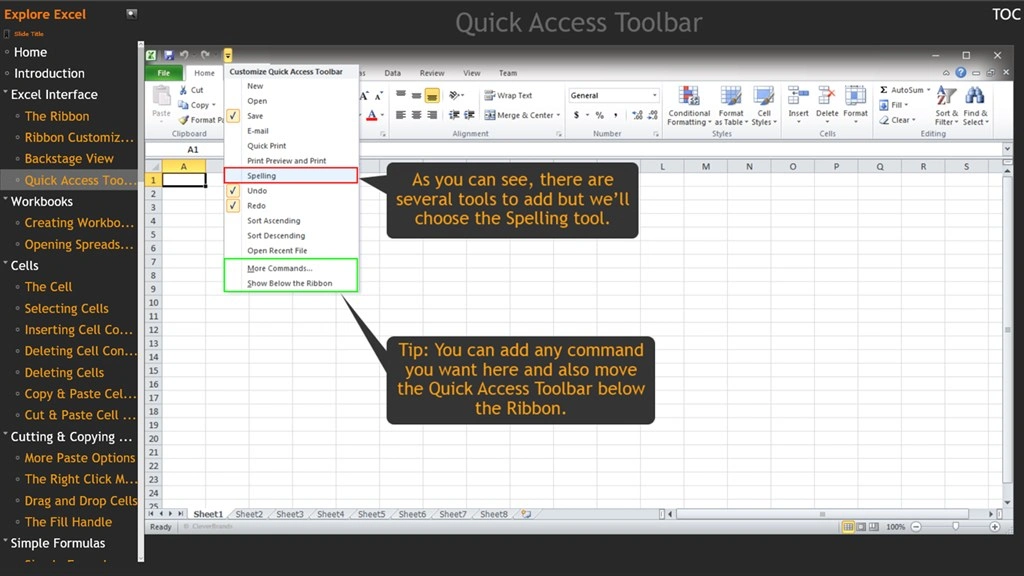Unlock your investment in Microsoft Excel with Explore Excel’s interactive guides. When Excel assistance is only a click away, the complicated becomes ... Read More > or Download Now >
Explore Excel for Windows
Tech Specs
- • Version: 1.4.3.0
- • Price: 0
- • Content Rating: Everyone
- • Requirements: Windows OS
- • File Name: Explore-Excel.AppxBundle
User Ratings

- • Rating Average:
- 3.5 out of 5
- • Rating Users:
- 1543
Download Count
- • Total Downloads:
- 3
- • Current Version Downloads:
- 3
- • Added: February 14, 2018
More About Explore Excel
• Increase productivity and save valuable time searching for solutions.
• Quick and easy guides - no ambiguous books or long winded videos.
• Learn when it’s convenient, even on a plane.
• No internet required once installed.
• Concise knowledge when you need it.
• Automatic updates.
• Searchable index.
• Applies to all recent Excel versions.
• Software simulations for absolute clarity.
Explore Excel helps you to unlock the full potential of Microsoft Excel with interactive video tutorials that simulate the real program. This bite sized activity approach promotes faster understanding when compared to reading unclear books or watching a long rambling video. You will find tips and explanations of concepts that will help you to create advanced documents quickly and easily.
These guides are a valuable resource for every skill level. They will help beginner or intermediate level users to become more proficient. People with high skill levels may learn new things too! For all levels, the guides act as an efficient reference to remind you how it's done.
Note: This is a preview app that allows you to conveniently upgrade to the full experience though in app purchases.
If you have trouble downloading from the Store. The following may help:
1. Pause and restart the download several times if it stalls.
2. Let the app download over a few days. Restarting the device may also help.
3. Contact Microsoft Customer Support about the Store: https://support.microsoft.com/en-us/contactus/
4. Contact us.