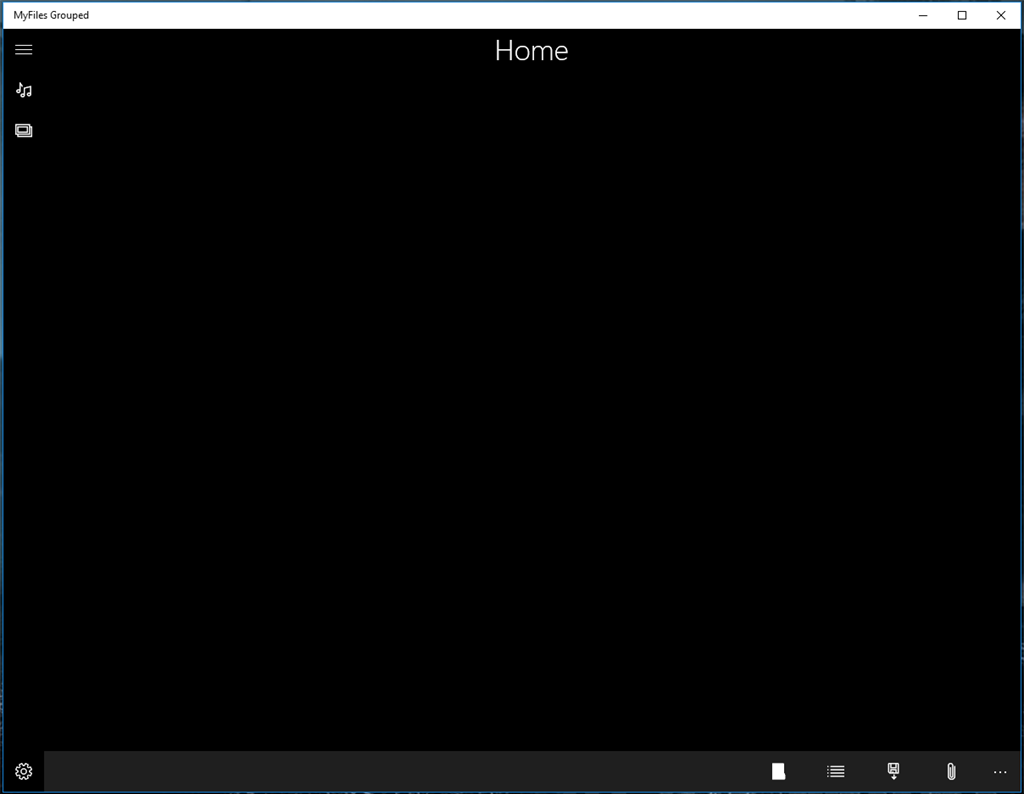The application allows you to sort the music files and images in folders.So have our files sorted in folders.In the case of music files can be played in the ... Read More > or Download Now >
MyFiles Grouped for Windows
Tech Specs
- • Version: 1.3.41.0
- • Price: 0
- • Content Rating: Everyone
- • Requirements: Windows OS
- • File Name: MyFiles-Grouped.AppxBundle
User Ratings

- • Rating Average:
- 5 out of 5
- • Rating Users:
- 2
Download Count
- • Total Downloads:
- 9
- • Current Version Downloads:
- 9
- • Added: May 15, 2017
More About MyFiles Grouped
So have our files sorted in folders.
In the case of music files can be played in the case that the file name does not make reference to the singer.
This case applies to both cases music or images.
The application uses the library and start to show the folder that contains music or images and show them grouped, the user has to select the files and assign a name for the folder that was created.
1-Select the files that want to assign to a folder.
2 give name of folder for the selected files.
3-save the data
4. will display a table of dialogue. Copy or move the files.
5 will begin the process according to according to step 4.
Note:
• The user can assign the folder names you want.
• Can be that the application has problem to the copy files from places without access.
• It is recommended to use SD or routes as a library of 10 PCs Windows Mobile there is no problem.
• Move files means that they will disappear from the folder where we have them.
• The application not only search directory root seeks sub sub folders folders.
• Use the application with responsibility.