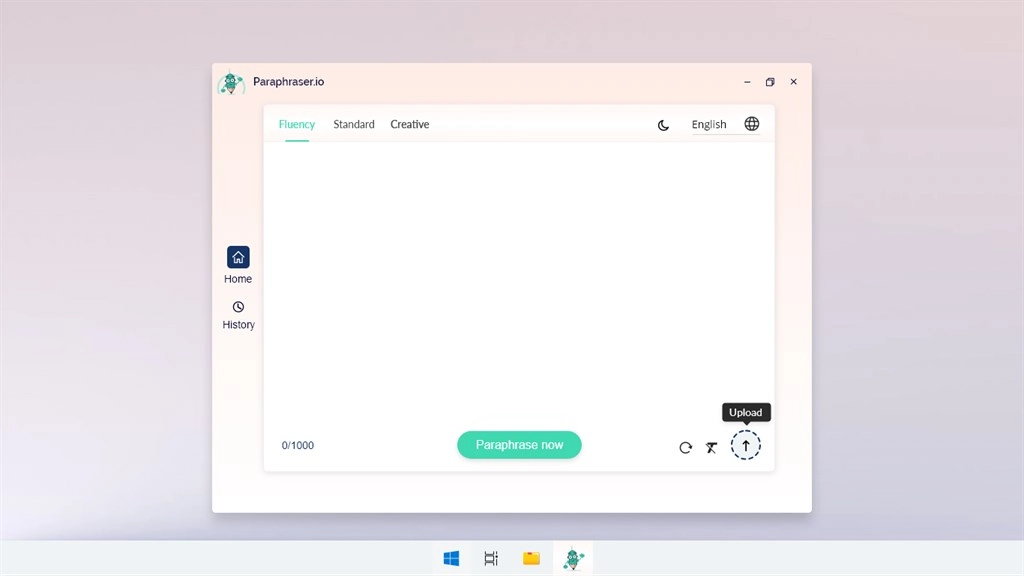This paraphraser for Windows helps you efficiently rephrase your content. You can choose from different modes as well as multiple languages to paraphrase your content with advanced AI technology., paraphraser ... Read More > or Download Now >
Paraphraser.io for Windows
Tech Specs
- • Version: 1.0.0.0
- • Price: 0
- • Content Rating: Everyone
- • Requirements: Windows OS
- • File Name: Paraphraser.io.Msix
User Ratings

- • Rating Average:
- 2 out of 5
- • Rating Users:
- 4
Download Count
- • Total Downloads:
- 20
- • Current Version Downloads:
- 20
- • Added: November 23, 2022
More About Paraphraser.io
This app has a smart AI-based functionality and it provides intelligent results like an actual human being.
Unlike other paraphrasing tools available in the market, this one comes with multiple modes that you can use for getting smartly paraphrased content with little to no contextual discrepancies.
How to Use this Paraphraser for Windows?
Here are the steps that you will have to follow in order to use this paraphrasing tool:
>> Firstly, you will need to enter your content in the input space by typing it out directly or copy-pasting it from a source.
>> Alternatively, you can also upload a file from your local storage.
>> After that, you can click on the ‘Paraphrase Now’ button to start the process.
Note: Supported formats for file uploading are Word and PDF.
Benefits of Using This Paraphrasing Tool for Windows
Our paraphrasing tool comes with a lot of perks and benefits that you can enjoy. Some of those include:
>> Useful Post-Processing Options
Once the paraphrasing process is complete, this app lets you do the following things at the click of a button:
• Copy the text to the clipboard
• Download the results to your device
• Clear the input space for a fresh start
>> Multiple Modes
There are multiple modes available in our paraphrasing tool. These modes include:
• Standard
• Fluency
• Creative
• Smarter
The first two modes are available for all users whereas the latter two are for premium members only. Thanks to the availability of multiple modes, you can get the outputs that you need for your particular need and requirement.
>> Multiple Languages Supported
If you want to paraphrase in a language other than English, you can easily do it with this application.
Before starting the process, you can click on the US flag at the top right corner to open the list of supported languages. Then, you can choose the one you need. Some supported languages include Russian, Portuguese, Espanol, French, etc.
>> History Tab
The “History” menu is a useful feature provided by our paraphraser for Windows users.
If you ever need to retrieve some text that you’ve paraphrased using our app in the past, you can go to the “History” tab and easily find it.
Your past work will be saved in the “History” menu. You will be able to download it from there or remove it permanently by clicking on the ‘Delete’ 🗑 icon.
>> Ample Word Limit
Our paraphrasing tool provides an ample word limit for you to enter your content. With a lot of tools, you may have to deal with a limit of around 500 or 1,000 words. But if you’re using our app, you can enter up to 5,000 words in a single go.