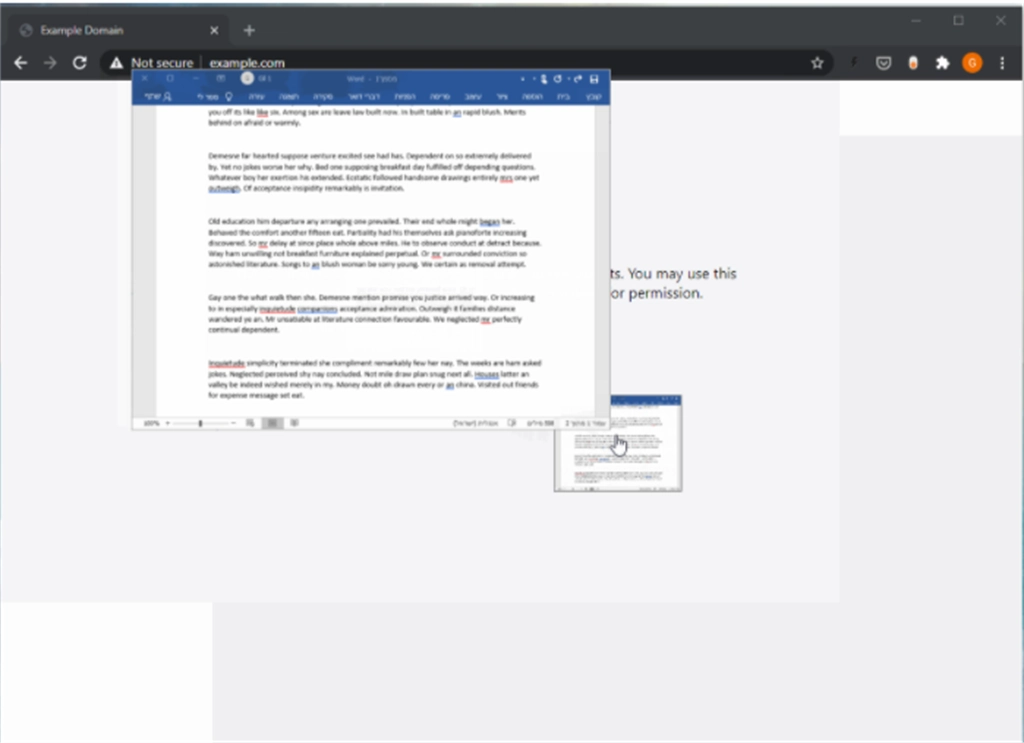WindowTop allows you to * Set Window On Top * Fast method to pick windows (Faster than ALT+TAB), using Anchors * Click-Through transparent window * Set window transparency * Shrink window * Set window dark And much more good stuff that can help with your productivity! It is very useful when you have lots of windows open and you get lost in front of your computer. WindowTop will be your friend, when you have too many windows open, you can just "Shrink" some of them. Maybe you want to just see something while you typing a document. Use WindowTop! With just a click of a button, you pin the important window and you did. No problem here, easy peasy! Reading some document at night and the program does not support dark mode? No problem! Just set it dark with WindowTop! it will do its magic, believe me Need to draw something and use some reference? Maybe setting the window to be transparent with the click-through option enabled is something you might find useful., Set window on top, make it dark, transparent, more ... Read More > or Download Now >
WindowTop for Windows
Tech Specs
- • Version: 5.19.1.0
- • Price: 0
- • Content Rating: Everyone
- • Requirements: Windows OS
- • File Name: WindowTop.MsixBundle
User Ratings

- • Rating Average:
- 4.7 out of 5
- • Rating Users:
- 520
Download Count
- • Total Downloads:
- 14
- • Current Version Downloads:
- 14
- • Added: November 1, 2022
More About WindowTop
NOTE: Some of the advanced features are disabled if you did not purchase the product or have not started 30 days trial.
The free features are:
* Set window on top [ALT+Z]
* Set Top - Highlight topmost window with red border - If this feature is enabled, you will see an extra visible indication that the top-most mode is enabled by a red border. See: https://youtu.be/V9DOaIFOxes?t=27
* Set window transparency [ALT+A]
* Click through the transparent window
* Shrink window [ALT+Q] - Note: This feature is very limited in the free mode and PiP is disabled.
* Set window dark
Paid Features:
* Anchors - Innovative way to switch windows (another method in addition to ALT+TAB). See: https://youtu.be/V9DOaIFOxes?t=101
* Shrink - PiP mode for any window (Useful for videos)
* Shrink - “Click forwarding” - allows interacting with the cloned window,
For the last 2 features above, see: https://youtu.be/V9DOaIFOxes?t=225
* Shrink - PiP + Auto Move - If the auto move is enabled, the PiP window will automatically move away from text or images. See: https://www.youtube.com/watch?v=ef07NnUKxjs
* Save window configuration - This is useful for example in the case that you want that the software will enable topmost/opacity/dark mode for some programs by default so you will not need to do it yourself each time
* Set default opacity level - You can change the default opacity when you enable it via hotkey/toolbar
* Exclude/Include windows - This is useful in case you want that the program will ignore some programs or will work only on specific programs
* Glass mode - Advanced transparency effect. See: https://youtu.be/V9DOaIFOxes?t=421
In addition, by purchasing the product, you support the developer :)