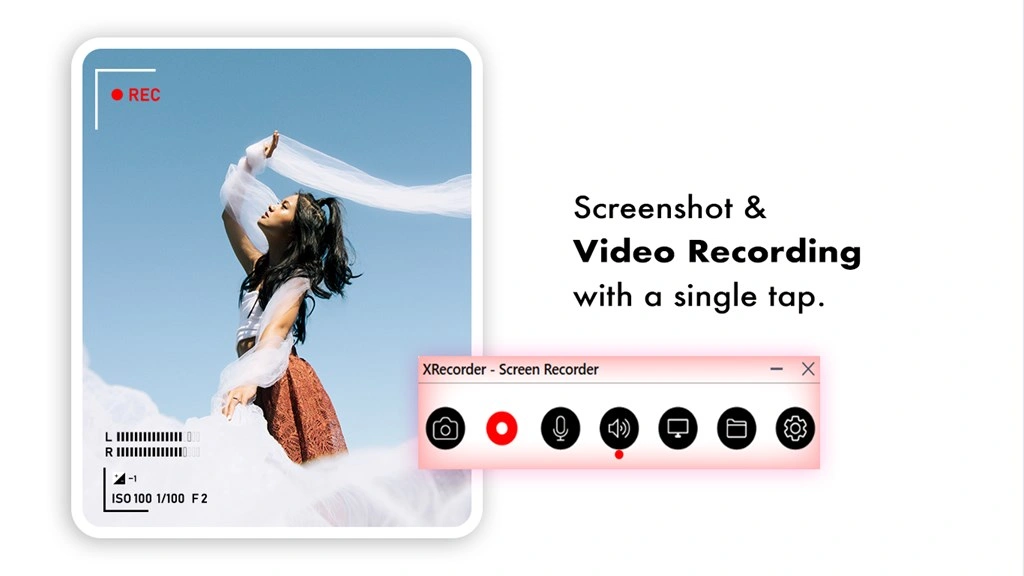Creating unique and trendy GIFs is a piece of cake now. Turn screen recordings into GIFs instantly. Save your time looking for good GIFs; create your own ... Read More > or Download Now >
XRecorder for Windows
Tech Specs
- • Version: 1.0.1.0
- • Price: 0
- • Content Rating: Everyone
- • Requirements: Windows OS
- • File Name: XRecorder.MsixBundle
User Ratings

- • Rating Average:
- 4.5 out of 5
- • Rating Users:
- 4
Download Count
- • Total Downloads:
- 16
- • Current Version Downloads:
- 16
- • Added: December 5, 2022
More About XRecorder
Save your time looking for good GIFs; create your own quickly. Create your unique GIFs with a recording screen, capturing frame, and webcam recordings with XRecorder – Screen Recorder and GIF Maker. This GIF maker and editor app offers multiple options to create a GIF.
UNIQUE FEATURES OF XRECORDER – SCREEN RECORDER AND GIF MAKER
Frame-by-frame recording and editing
Allows adding text, captions, and free-hand drawing
Particular frame capturing for GIFs
Customizable canvas recordings for creative GIFs
Reverse recordings and transition effects
Webcam recording for personalized GIF's
SCREEN RECORDER FEATURE
The screen recorder feature allows you to record your device screen in real time. So you can create GIFs anytime when you watch anything interesting. After recording, you can edit the GIF frame-by-frame with various editing options.
CAPTURE FRAME FEATURE
The app allows you to edit GIFs and add text or free-hand drawings. The Capture Frame feature will enable you to instantly record a particular frame of your screen and convert it into a GIF. You can edit the playback screen of the GIF. The Watermark feature enables you to make your GIFs unique by adding a watermark to your GIF's.
CANVAS RECORDING FEATURE
Canvas recording features let you create GIFs by drawing on Canvas and editing it into amazing GIFs. It comes with the option to crop the canvas size after recording. Additionally, you can add watermarks and cinema graphs to your GIF's.
WEBCAM RECORDING
Webcam recording is a unique feature of this GIF maker app. It allows you to record yourself and create a great GIF.
GIF is an incredible way of communicating a thought, feeling, or emotion in seconds. Create and share your emotion – download the app for free and start making unique and creative GIFs quickly and effortlessly.