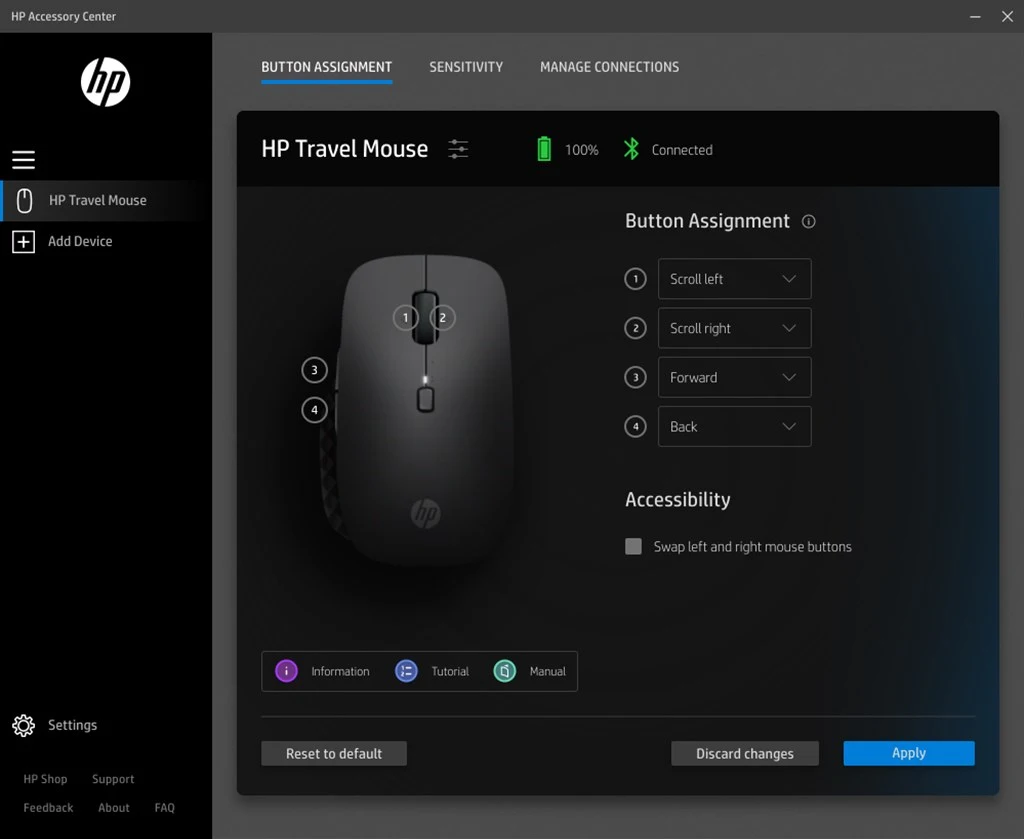The HP Accessory Center (HPAC) allows you to tailor the settings of your HP accessories to suit your personal needs. Use the software to customize programmable ... Read More > or Download Now >
HP Accessory Center for Windows
Tech Specs
- • Version: 2.2.2416.0
- • Price: 0
- • Content Rating: Everyone
- • Requirements: Windows OS
- • File Name: HP-Accessory-Center.AppxBundle
User Ratings

- • Rating Average:
- 3 out of 5
- • Rating Users:
- 53
Download Count
- • Total Downloads:
- 437
- • Current Version Downloads:
- 437
- • Added: December 14, 2022
More About HP Accessory Center
BUTTON ASSIGNMENT
Customize the buttons on your HP accessory to make navigation quick and easy. Open a favorite application or execute shortcut key combos with a single click.
BATTERY STATUS
View battery status and customize when you get alerts for low battery.
SENSITIVITY
Adjust the speed and sensitivity of your mouse cursor
MANAGE CONNECTIONS
View and manage all your HP accessory connections from a single dashboard.
PRODUCT TUTORIAL
View the highlights of your HP accessories and discover how to use product features.