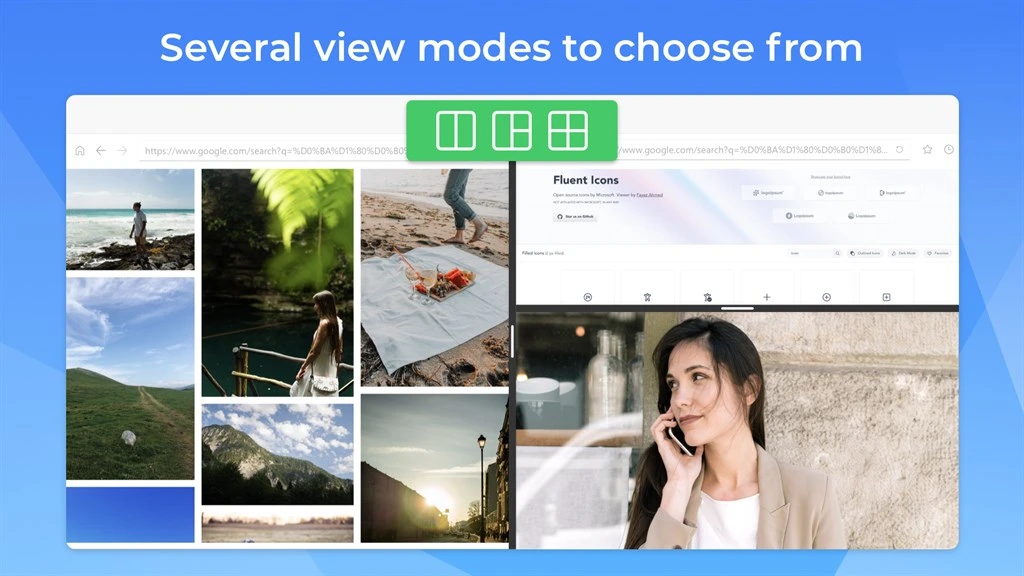Save you time and efforts - browse several tabs simultaneously without annoying ads. Now you can work in a multitask mode. Surf the internet, chat with ... Read More > or Download Now >
Split Screen Browser for Windows
Tech Specs
- • Version: 1.1.1.0
- • Price: 0
- • Content Rating: Everyone
- • Requirements: Windows OS
- • File Name: Split-Screen-Browser.MsixBundle
User Ratings

- • Rating Average:
- 2.9 out of 5
- • Rating Users:
- 20
Download Count
- • Total Downloads:
- 32
- • Current Version Downloads:
- 32
- • Added: October 25, 2022
More About Split Screen Browser
Choose the amount of split screens you need - 2, 3 or 4. Add bookmarks to access favorite web pages quickly. You can also track the history to find any lost link.
What is important, all your activity won’t be interrupted by ads. Just block it on all sites.
MAIN POSSIBILITIES:
- Working in multitask mode: networks, chats and work services can be opened on one screen at the same time
- No ads to disturb you
- Bookmarks for quick access
- History of your activity
*Some functions are available with subscriptions only: ad blocker and using 3 or 4 tabs simultaneously.
The free version offers work with 2 tabs and include ads.