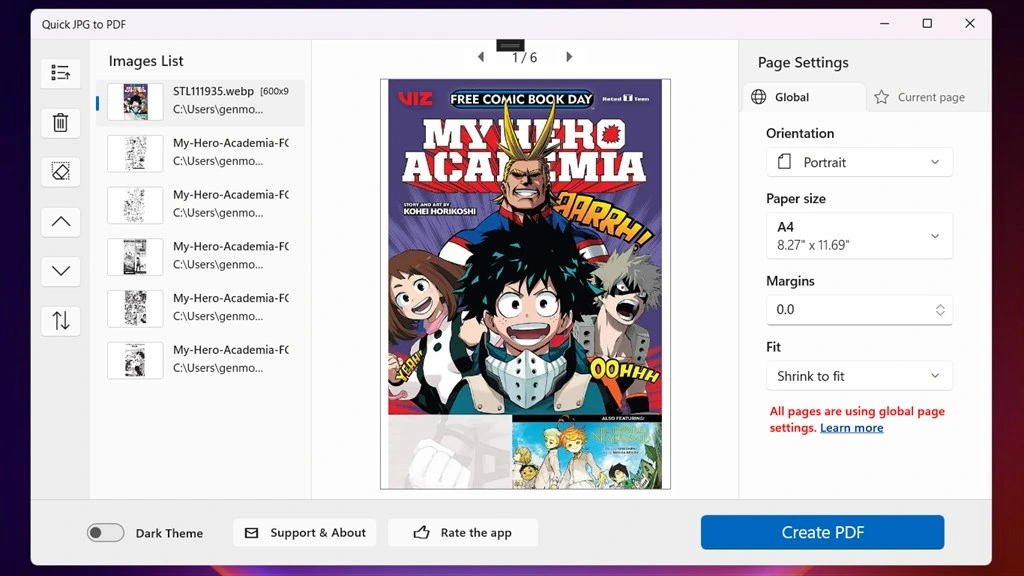Quick JPG to PDF is a tool to convert multiple images including HEIC, WEBP, TIFF, PNG, JPG to a single PDF document., Quick JPG to PDF can convert png, jpg to pdf. ... Read More > or Download Now >
Quick JPG to PDF (Offline) for Windows
Tech Specs
- • Version: 2.0.21.0
- • Price: 0
- • Content Rating: Everyone
- • Requirements: Windows OS
- • File Name: Quick-JPG-to-PDF-(Offline).MsixBundle
User Ratings

- • Rating Average:
- 4.7 out of 5
- • Rating Users:
- 11
Download Count
- • Total Downloads:
- 19
- • Current Version Downloads:
- 19
- • Added: December 24, 2022
More About Quick JPG to PDF (Offline)
To use Quick JPG to PDF, users can simply select the image files that they want to convert, then choose the desired PDF output settings, and then click the Create PDF button. The software is simple and easy to use, making it a good choice for people who need to quickly and easily convert image files into PDFs.
Quick JPG to PDF has many useful features, such as adjusting the page size, page orientation, margins and image fit/scale method, the ability to preview the output PDF pages before converting, and applying customized page settings for specified images.
The free version of Quick JPG to PDF allows users to convert up to 20 images into a single PDF file. To remove the limitation, you need to upgrade it to the Pro version, for only $4.99 (usually $19.99) now.