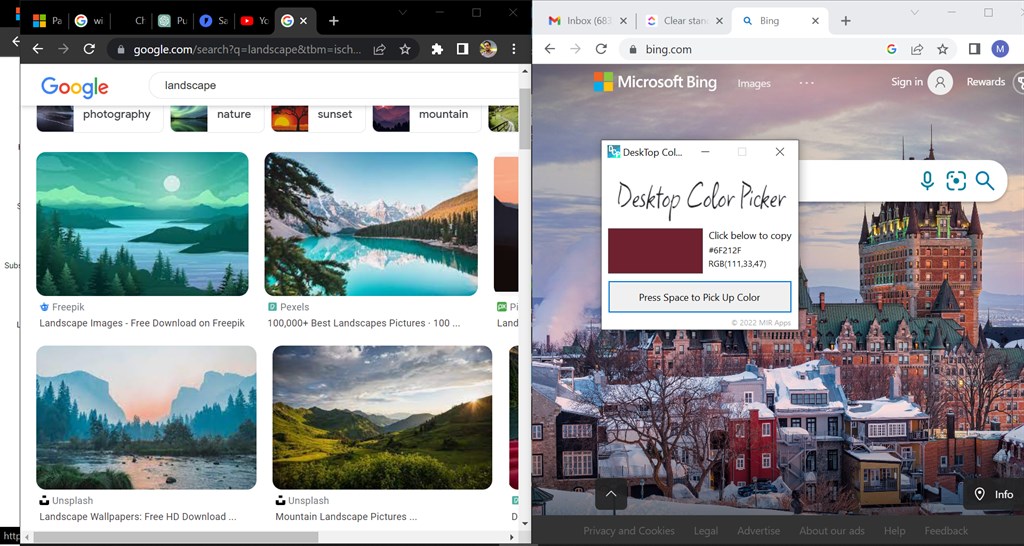Pick Color from any where from screen whether you want to get pixel color of an image or a part of screen, just run the "Desktop ColorPicker", hover mouse to ... Read More > or Download Now >
Desktop ColorPicker for Windows
Tech Specs
- • Version: 1.0.13.0
- • Price: 0
- • Content Rating: Everyone
- • Requirements: Windows OS
- • File Name: Desktop-ColorPicker.MsixBundle
User Ratings

- • Rating Average:
- 0 out of 5
- • Rating Users:
- 0
Download Count
- • Total Downloads:
- 0
- • Current Version Downloads:
- 0
- • Added: February 3, 2023
More About Desktop ColorPicker
Best suitable for front end developer and designers who want to get color from the screen.