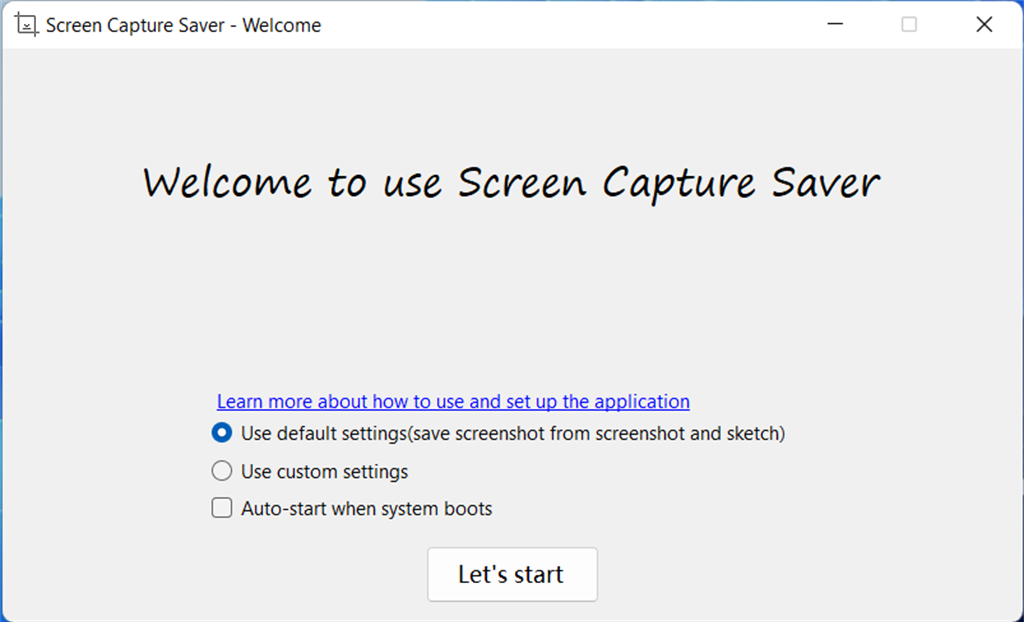A software that helps you automatically save screenshots from your clipboard. ... Read More > or Download Now >
Screen Capture Saver for Windows
Tech Specs
- • Version: 1.0.1.0
- • Price: 0
- • Content Rating: Everyone
- • Requirements: Windows OS
- • File Name: Screen-Capture-Saver.AppxBundle
User Ratings

- • Rating Average:
- 5 out of 5
- • Rating Users:
- 1
Download Count
- • Total Downloads:
- 1
- • Current Version Downloads:
- 1
- • Added: February 7, 2023
More About Screen Capture Saver
(Windows 11's bulit in "Snipping Tool" can autosave, I would recommend that application. )
Use the default Settings to save all images captured using the Screenshot and Sketch app and the system shortcuts. You can also personalize your application with a few simple settings. Once everything is ready, simply launch the app so that it runs in the background and automatically saves screenshots senselessly.