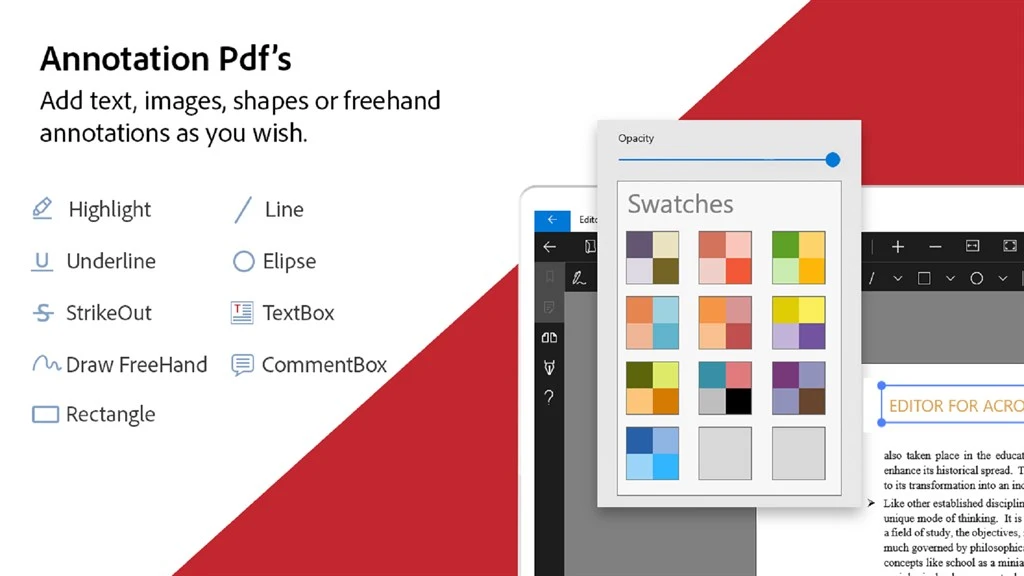Introducing PDF Office, a powerful and feature-rich PDF Editor and PDF Reader designed to help you manage, edit, and interact with your PDF documents ... Read More > or Download Now >
PDF Office for Windows
Tech Specs
- • Version: 1.0.0.0
- • Price: 0
- • Content Rating: Everyone
- • Requirements: Windows OS
- • File Name: PDF-Office.MsixBundle
User Ratings

- • Rating Average:
- 5 out of 5
- • Rating Users:
- 1
Download Count
- • Total Downloads:
- 14
- • Current Version Downloads:
- 14
- • Added: March 31, 2023
More About PDF Office
Key Features:
Edit PDF:
Modify text, images, and other content within your PDF files with ease
Add, delete, and resize objects, ensuring your documents look professional and polished
Annotate PDF:
Highlight, underline, and strike-through text to emphasize important points
Add comments, sticky notes, and text boxes to provide additional context or explanations
Merge PDF:
Combine multiple PDF files into a single, organized document for easy sharing and archiving
Split PDF:
Separate PDF files into individual pages or extract specific sections for further editing or sharing
Sign PDF:
Add digital signatures to your PDF documents to validate their authenticity and maintain security
Draw Shapes on PDF:
Insert various shapes, such as rectangles, circles, and arrows, to emphasize or clarify specific content within your PDF files
Rearrange PDF Pages:
Easily reorder, move, or rotate pages within your PDF documents to create a logical and coherent layout
Form Fill of PDF:
Complete and submit PDF forms, including interactive forms, with ease, streamlining the process of filling out and managing documents
Watermark PDF:
Add customizable watermarks to your PDF files to protect your intellectual property and ensure document authenticity
Copy PDF Text:
Easily extract text from your PDF files to use in other applications or for further editing
Export PDF Pages:
Save specific pages or sections of your PDF files as separate documents in various formats, such as images or Word files
Delete PDF Pages:
Remove unwanted or unnecessary pages from your PDF documents with just a few clicks
Flatten PDF:
Merge annotations, form fields, and other interactive elements into the base layer of your PDF, creating a static and uneditable version for sharing and archiving
Robust PDF Reader:
View and navigate through your PDF files with ease, using the built-in PDF reader that supports zooming, searching, and bookmarking
Cross-Platform Compatibility:
PDF Office is designed to work seamlessly on various devices and operating systems, ensuring a consistent and reliable user experience
User-Friendly Interface:
PDF Office boasts an intuitive and clean interface, making it easy for users of all skill levels to navigate and utilize the app's extensive features
Experience the ultimate convenience and efficiency that PDF Office: PDF Editor & PDF Reader brings to your document management tasks. With its powerful editing tools, intuitive interface, and numerous additional features, PDF Office is the comprehensive solution you need for all your PDF-related needs. Download PDF Office today and unlock a world of productivity and