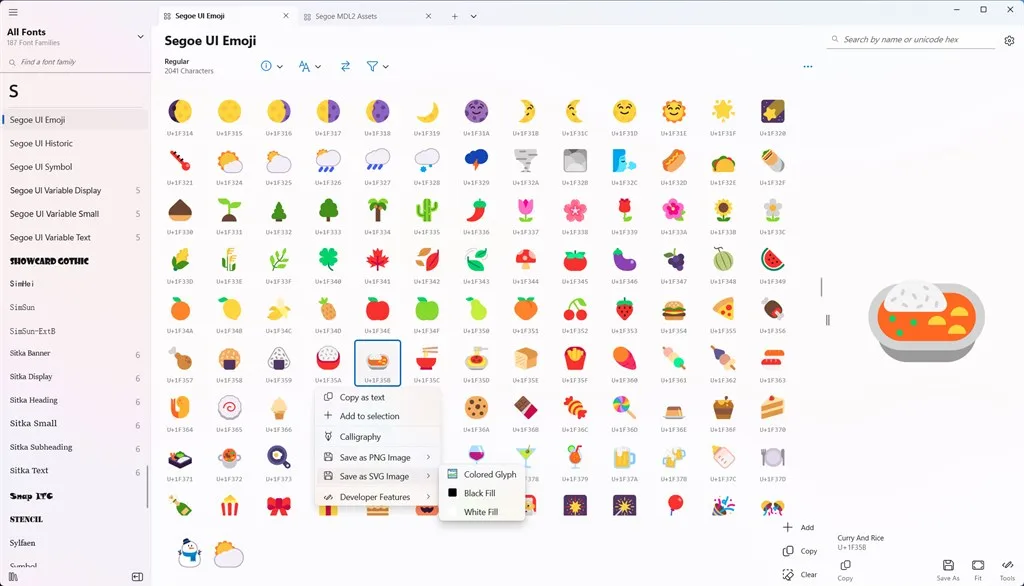A modern, native UWP replacement for the Win32 Character Map and Windows Font Viewer with flawless high DPI and touch support., Character Map ... Read More > or Download Now >
Character Map UWP for Windows
Tech Specs
- • Version: 2023.3.0.0
- • Price: 0
- • Content Rating: Everyone
- • Requirements: Windows OS
- • File Name: Character-Map-UWP.MsixBundle
User Ratings

- • Rating Average:
- 4.6 out of 5
- • Rating Users:
- 1058
Download Count
- • Total Downloads:
- 62
- • Current Version Downloads:
- 62
- • Added: April 15, 2023
More About Character Map UWP
- View all the font families and font faces installed on your device and import your own, including support for .WOFF 1 fonts, Variable fonts, and Color fonts.
- View all the Characters in a font face, along with typographic and color variants
- Explore and change Variable font axis for fonts in realtime in Type Ramp view
- Practice drawing characters in your chosen font in Calligraphy view
- Compare all fonts at once in Compare view, or compare individual families or specific faces with Quick Compare view
- View font properties like their designer, description, licenses, etc
- Copy Characters to your clipboard
- Copy XAML, C++, C#, MAUI code and more for Characters for programming features like FontIcon, SymbolIcon and text properties
- Export Characters individually or in bulk as PNG and SVG files, or print off entire character sheets
- Search for characters inside fonts by unicode character name, unicode index, or the font's own custom named glyphs, including native search supported for Segoe MDL2/Fluent Icons
- Create and manage custom font collections
- Export font files from the app including system fonts to share with others, and you can even export entire collections as a single ZIP archive
- Use as the default .WOFF1 font viewer applications