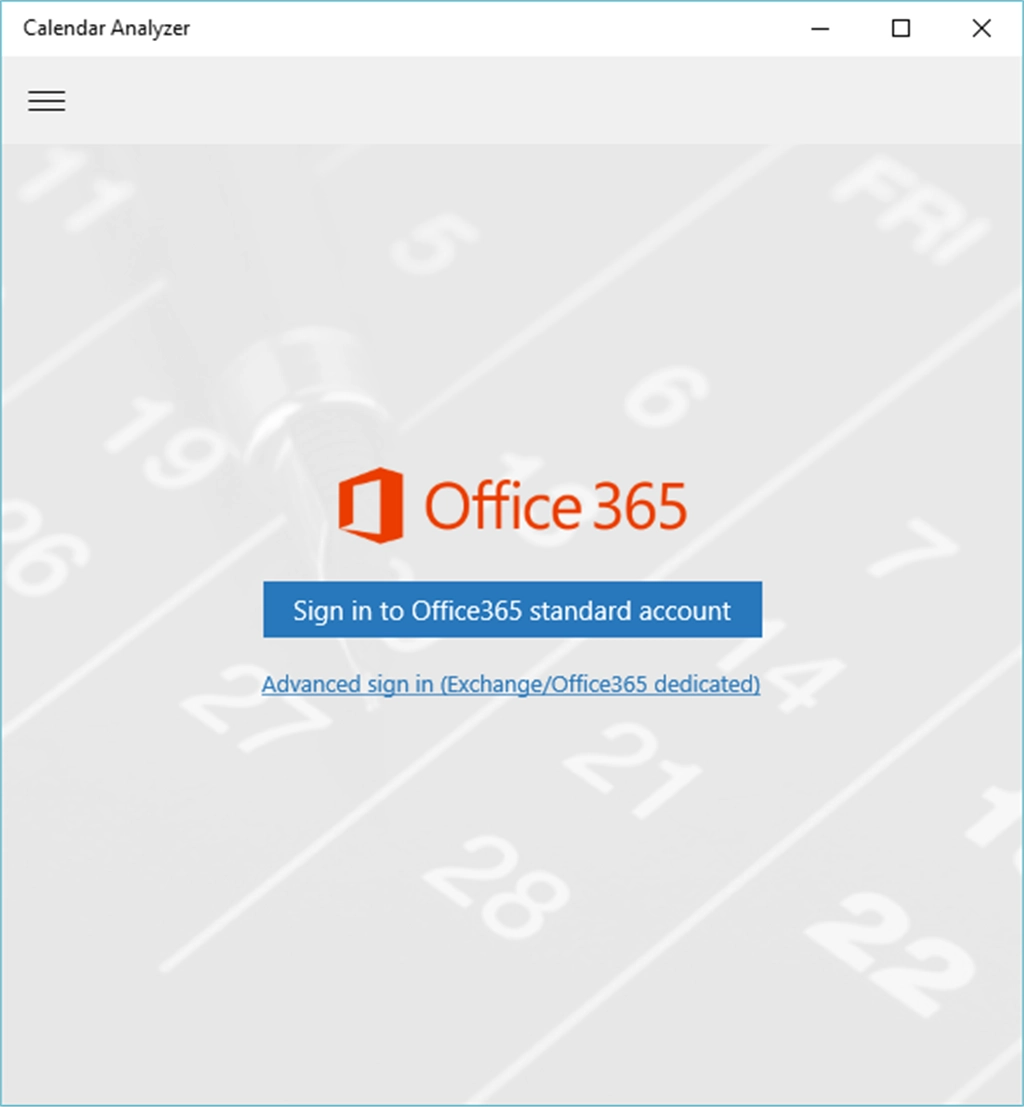Calendar Analyzer allows you to retrieve and visualize historical Calendar data from Microsoft Exchange to understand how time is split between different ... Read More > or Download Now >
Calendar Analyzer for Windows
Tech Specs
- • Version: 1.1.1.0
- • Price: 0
- • Content Rating: Everyone
- • Requirements: Windows OS
- • File Name: Calendar-Analyzer.AppxBundle
User Ratings

- • Rating Average:
- 4.3 out of 5
- • Rating Users:
- 10
Download Count
- • Total Downloads:
- 14
- • Current Version Downloads:
- 14
- • Added: August 29, 2016
More About Calendar Analyzer
NOTE: Analysis is done by categories, so all your meetings and appointments must be categorized.
Detailed Excel report and charts are generated for the date range and mailbox you specify (Note: you need to have delegate rights on other user mailboxes to run a report!).
Calendar Analyzer supports:
* Standard Office 365/Exchange Online via Single Sign-On
* Advanced sign-in (Exchange 2013 and above, or Office 365 dedicated)
HOW TO USE:
Sign in into your Office 365/Exchange, select calendar (yours, or one shared with you), pick date range and run the report.
ADDITIONAL NOTES:
* Advanced sign in setup requires you to input your email, user name (login), password and Exchange Web Services URL. This URL can be obtained from your Exchange Server administrator.