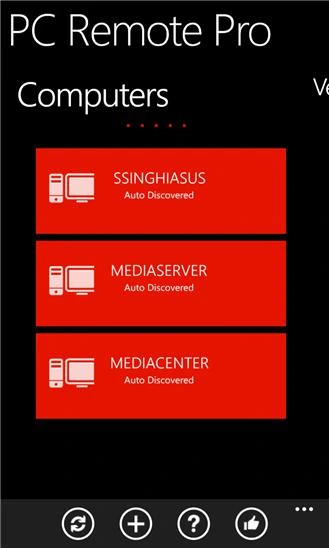With millions of downloads, great reviews, best mouse performance on Marketplace, easy and secure setup, this is the perfect remote connectivity app. You ... Read More > or Download Now >
PC Remote Pro for Windows Phone
Tech Specs
- • Version: 3.31.0.0
- • Price: $2.99
- • Content Rating: Not Rated
- • Requirements: Windows Phone 8.1, Windows Phone 8, Windows Phone 7.5
- • File Name: PC-Remote-Pro.XAP
User Ratings

- • Rating Average:
- 4.4 out of 5
- • Rating Users:
- 1443
Download Count
- • Total Downloads:
- 7960
- • Current Version Downloads:
- 7900
- • Updated: October 9, 2014
More About PC Remote Pro
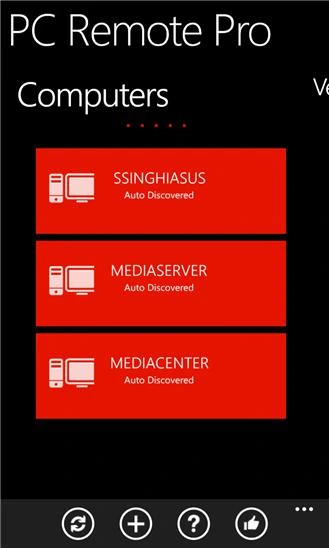
With millions of downloads, great reviews, best mouse performance on Marketplace, easy and secure setup, this is the perfect remote connectivity app. You can control PC from your phone while relaxing on couch or bed. You can use your phone as keyboard, mouse, interactive remote desktop, transfer files to and fro, integrated remotes for your favorite media players, and lot more.
In this release:
Fixed ability to open files from App Storage.
Fixed mouse pointer out of sync in desktop mode.
PC Remote Pro Only features:
Video: http://www.youtube.com/watch?v=erQv_xjvjW4
Connect PC via Internet (from anywhere!)
Mouse – We support Windows 8 gestures like swipe on edges, advanced multi touch gestures, zoom, drag n drop, scrolling and clicks.
Remote desktop – View and interact with desktop screen with multi touch gestures.
Keyboard – Full desktop keyboard with ability to copy text from phone and paste it on PC. How cool is that!
Files – View files of PC on your phone and open them with one click. Copy files to and fro from your PC to phone and use phone as USB drive to copy files.
Custom remote – Create your own remote with your own hot keys. Very simple interface on server to add new remote. Isn’t that cool.
Wake on LAN – Wake your computer if WOL supported.
Hotspot – You are at place with no wifi eg. Coffee shop. Make your PC Remote Server as hotspot and connect phone to it. No use of data plans.
Zune – Play a Zune playlist or song
Features shared with free app
Youtube – Search videos in the app and open them on your PC with one click.
Windows Media Center, VLC, XBMC – Full remotes for these apps.
Powerpoint – Control presentations
Media Controls for iTunes, Spotify, Media Player Classic, Winamp, Netflix, Hulu, Windows Media Player
Power controls: shutdown, logoff, sleep, hibernate and more
Volume control
Requirement:
PC Remote Server running on PC

More Apps to Consider (Similar or Related)