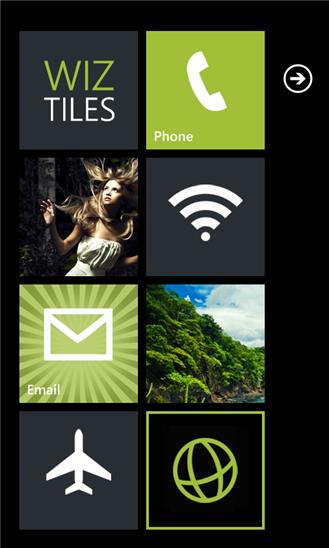*NEW for Version 1.4*
1. Cut up pictures into groups of tiles!
2. Easily use your phone's accent color as background color for your ... Read More > or Download Now >
Wiztiles for Windows Phone
Tech Specs
- • Version: 1.4.0.0
- • Price: 0
- • Content Rating: Not Rated
- • Requirements: Windows Phone 8.1, Windows Phone 8, Windows Phone 7.5
- • File Name: Wiztiles.XAP
User Ratings

- • Rating Average:
- 4 out of 5
- • Rating Users:
- 2115
Download Count
- • Total Downloads:
- 262
- • Current Version Downloads:
- 262
- • Updated: August 27, 2016
More About Wiztiles
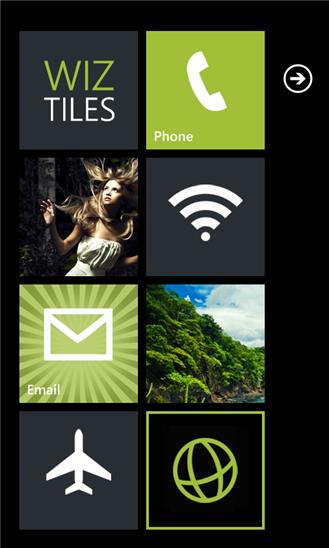
*NEW for Version 1.4*
1. Cut up pictures into groups of tiles!
2. Easily use your phone's accent color as background color for your tiles.
This application lets you create custom tiles and apply themes to those tiles. Additionally, you are able to assign shortcuts to your custom tiles. What CAN’T this app do? It CAN’T make shortcuts to the Phone Hub, People Hub, Messaging Hub, or Email Hub. It CAN’T make shortcuts to other applications or games. It CAN’T make shortcuts to most of the phone settings. Why not? Because developers DON’T have access to those shortcuts. If and when developers are given more access to the phone, we will make ALL SHORTCUTS POSSIBLE.
On the other hand, this application CAN do many useful things:
1. Unlimited customization of tiles.
2. Color Picker enables you to make ANY colored tile.
3. Use icons or pictures from your picture gallery or the built-in themes.
4. Theme Support: Make your own themes and share with others. Download additional themes online.
5. Add tasks or shortcuts to any tile such as make a phone call, take a picture, compose emails, compose text messages, launch websites, configure wifi, configure bluetooth, configure airplane mode, configure cellular, share your status on twitter, facebook, linkedin, windows live, search the web, get directions, use maps, browse marketplace and more!
6. Live Tile Support: Add text information on the back tile and it will flip to reveal more details.
7. Storage Support: All tiles that you create can be saved, so you can pin them on/off the home screen.
8. Application works great in both dark and light themes.
9. More shortcuts, themes, and additional features are being added as you are reading this.
10. Try it for FREE! What else are you waiting for?

More Apps to Consider (Similar or Related)