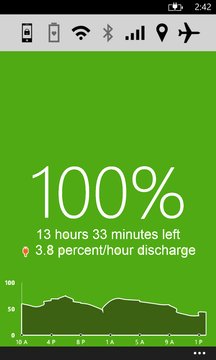Battery Meter shows your current battery percentage and estimated discharge time. It displays remaining percentage and discharge time in the live tile. This ... Read More > or Download Now >
Battery Meter for Windows Phone
Tech Specs
- • Version: 5.8.0.0
- • Price: 0
- • Content Rating: Not Rated
- • Requirements: Windows Phone 8.1, Windows Phone 8
- • File Name: Battery-Meter.XAP
User Ratings

- • Rating Average:
- 4.4 out of 5
- • Rating Users:
- 12072
Download Count
- • Total Downloads:
- 204
- • Current Version Downloads:
- 78
- • Updated: September 21, 2016
More About Battery Meter
Note: Background and live tile updates occurs around every 30 minutes. If your battery has less than 20% remaining background updates are disabled. These are Windows Phone limitations and cannot be changed.
Features:
- Shows the battery percentage.
- Shows the battery history for the last 48 hours.
- Has settings and network shortcuts and shows current state.
- Includes battery tips to make your battery last longer.
- Shows percentage and estimation in live tile and lock screen.
- Support for all size of live tiles: small, medium,
- Has 3 notification types for low, draining and full battery.
- Auto refresh or manual refresh whenever you want!
- It is the perfect tool to keep an eye on battery.
- And most importantly app is FREE!
Thanks!