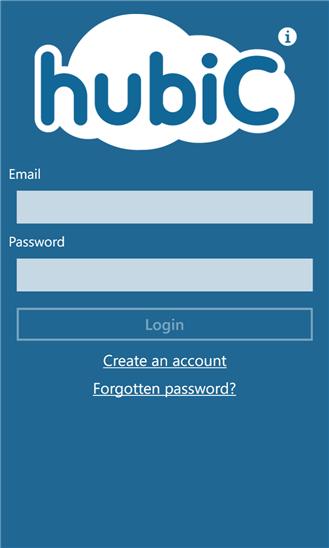Thanks to hubiC for Windows Phone, you can add your documents to your online space and access them anywhere, on any device or computer.
You can ... Read More > or Download Now >
HubiC for Windows Phone
Tech Specs
- • Version: 2.0.1.0
- • Price: 0
- • Content Rating: Not Rated
- • Requirements: Windows Phone 8.1, Windows Phone 8
- • File Name: HubiC.XAP
User Ratings

- • Rating Average:
- 4 out of 5
- • Rating Users:
- 4
Download Count
- • Total Downloads:
- 7
- • Current Version Downloads:
- 4
- • Updated: March 31, 2015
More About HubiC
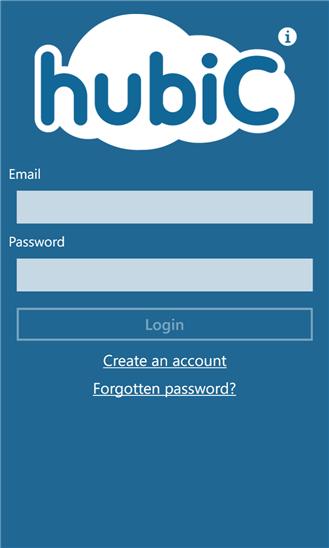
Thanks to hubiC for Windows Phone, you can add your documents to your online space and access them anywhere, on any device or computer.
You can access your pictures, videos, music, pdfs and other documents. You can also share them with friends and family or send large files without email attachments!
Upload photos and videos taken from your Windows Phone directly onto your online space and open them on all your devices and computers.
Features:
- Access your documents, pictures, videos, music from anywhere
- Share your files by sending a link to your friends
- Upload your photos and videos on your hubiC online space
Sign up now and get 25GB of storage space for free!
Live tile / Lock screen & glance icon:
The figure represents the number of images waiting to be uploaded to hubiC
What's new:
- Possibility to upload any document type to hubiC
- Possibility to save any document type from the hubiC application onto a mobile
- Use of the native image selector
- ‘Resume’ mode is now supported. The application no longer restarts when the tile icon is clicked on, and it will resume the operation in process.
- Many bugs fixed based on user feedback (thank you!)

More Apps to Consider (Similar or Related)