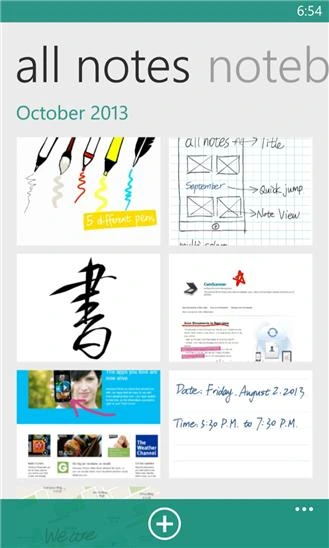InNote is a handwriting note taker featuring a natural digital ink, a full set of tools and a beautiful UI.
It is the easiest finger writing app for ... Read More > or Download Now >
InNote for Windows Phone
Tech Specs
- • Version: 1.1.1.0
- • Price: 0
- • Content Rating: Not Rated
- • Requirements: Windows Phone 8.1, Windows Phone 8
- • File Name: InNote.XAP
User Ratings

- • Rating Average:
- 4.6 out of 5
- • Rating Users:
- 645
Download Count
- • Total Downloads:
- 82
- • Current Version Downloads:
- 68
- • Updated: August 27, 2016
More About InNote
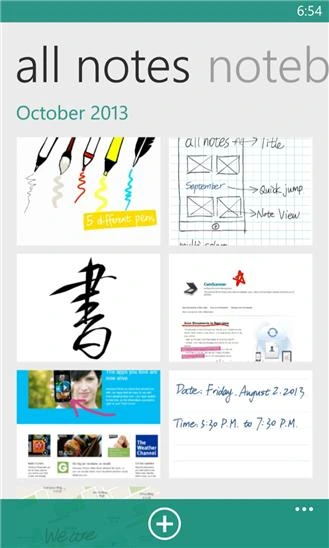
InNote is a handwriting note taker featuring a natural digital ink, a full set of tools and a beautiful UI.
It is the easiest finger writing app for taking notes, writing memos and making annotations. When you are at brainstorms, meetings or need a shopping list and to do list, InNote is here to help.
InNote is also an annotation plug-in app for CamScanner, which is an intelligent document scanning and management app.
[V1.1.0 What's new]
1. Quickly new note via “New Note” tile
2. Save notes to album in JPG file format
3. Press and hold a thumbnail to do the common operations including share, delete, etc.
4. Add animation effects
5. Fix bugs
FULL EDITING TOOLSET
• A full set of ballpoint pens, brush pen, marker pen, highlighter and quill pens
providing lifelike handwriting experience.
• A color palette of millions of colors
• A selection of paper templates
• Adjust the size of eraser
EASILY TAKE NOTES
• Smoothly hand writing experience on smartphone
• Insert text into notes and customize text size/color
• Embed and annotate images. Take a photo directly or import an image from album and use it within notes.
• Rotate and zoom image
• Record and play back your voice notes
GET ORGANIZED
• Change notebook name
• Preview note page thumbnails
SHARE YOUR NOTES
• Share notebooks in PDF format.
• Share pages in image format
• Use annotation feature in CamScanner, syncing edits to CamScanner
We'd love to hear your feedback: wp_support@intsig.com
Check out other INTSIG products:
CamScanner – Intelligent Document Management
CamCard – Professional Business Card Reader
Supporting the latest Windows Phone 8.1 transparent tile on the Start Screen

More Apps to Consider (Similar or Related)