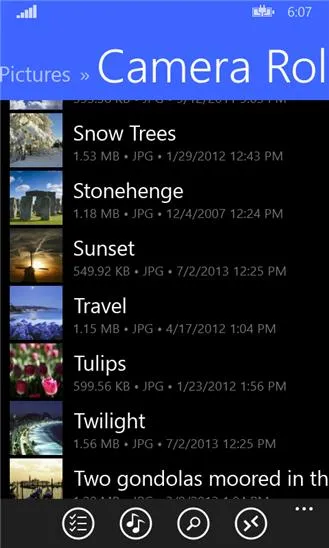// Turn your Windows Phone into a wireless flash drive! No special desktop app required!
When you activate Fil3Tr33 share server, your Windows ... Read More > or Download Now >
Fil3Tr33 for Windows Phone
Tech Specs
- • Version: 3.1.0.0
- • Price: $4.99
- • Content Rating: Not Rated
- • Requirements: Windows Phone 8.1
- • File Name: Fil3Tr33.APPX
User Ratings

- • Rating Average:
- 4.2 out of 5
- • Rating Users:
- 6
Download Count
- • Total Downloads:
- 38
- • Current Version Downloads:
- 38
- • Updated: August 27, 2016
More About Fil3Tr33
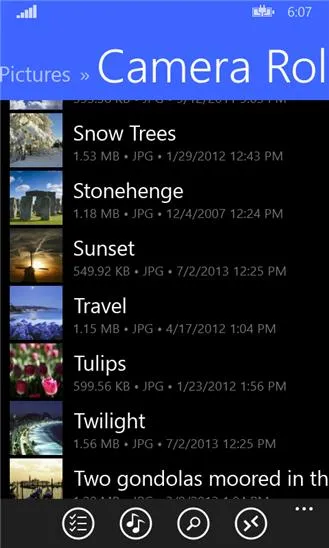
// Turn your Windows Phone into a wireless flash drive! No special desktop app required!
When you activate Fil3Tr33 share server, your Windows Phone becomes a computer with a Windows shared folder. Thus you can access your files and folders from any Windows 8/7/Vista/XP File Manager; you simply need to enter Fil3Tr33 connection address in Windows File Manager.
Once you're connected to Fil3Tr33 from Windows File Manager, you can use it just like a flash drive; copy or move files, create folders and etc. You can even run desktop programs or play media files directly off Fil3Tr33!
[*] FEATURE HIGHLIGHTS
- Manage your files and folders elegantly and pin any one of them to Start screen.
- Rename files in batch; you can now easily rename photo files in "Camera Roll" and organize them the way you want.
- Already have your own music or video files? Just copy them to Fil3Tr33 and play! Fil3Tr33 has a built-in media player that can handle MP3/WMA/AAC audio files and MP4/MOV/AVI video files. It also supports SRT subtitle files.
- Store your private files in a special private storage area within Fil3Tr33. Files and folders in this area are effectively hidden from system default apps as well as other third-party apps. (Files and folders in this area are also removed when you uninstall Fil3Tr33.)
- Folders can be additional hidden in Fil3Tr33 private storage area. Those hidden folders won't be shown on available subfolder list; a hidden folder can only be accessed by manually typing its name.
- Supports opening .URL or .WEBSITE files from desktop "Favorites" folder. Just copy them to Fil3Tr33 and all your favorite websites are ready on your Windows Phone. Using other Web browsers? No problem! Export your bookmarks as an HTML file and open it from Fil3Tr33.
[*] USAGE TIPS
- If you want to access a system folder such as Pictures, Documents or SD card from Fil3Tr33, you first need to add it as a root storage item. To open Fil3Tr33 root storage screen, select "change root storage" from app bar menu or tap the first icon on the top path bar.
- While using built-in image viewer, Fil3Tr33 automatically starts slide show when you make two flick gestures to the same direction. To stop the slide show, tap screen or press Back hardware button.
- Some features of Fil3Tr33 require Twofoo Search; a free app available through Windows Store (http://apps.microsoft.com/windows/app/twofoo-search/af7e6b1a-21ac-465a-8752-d12073d0aecd).
- Trial version is *FULLY* functional and only has a 14-days usage limit.
For more about Fil3Tr33, please visit our homepage at
http://choung.net/fil3tr33
[*] v3.1.0
- Fil3Tr33 share server now has an option to show an alternative IP-based server access address. Its performance also has been improved.
- Fil3tr33 can now edit Internet shortcut (.URL or .WEBSITE) files. An Internet shortcut file can also be created from Internet Explorer by using its "share page" menu.
- Files from other apps can now be copied to Fil3Tr33 by using the Share feature of Windows Phone.
- Fil3Tr33 now has "open in pc" menu for each file. When you select this menu, Fil3Tr33 starts its camera scanner for scanning a QR code shown in Twofoo Search. Once you scan the QR code, Fil3Tr33 automatically configures and starts its share server, and let the PC directly open the selected file.
(Twofoo Search is a free app available through Windows Store. For more information about Twofoo Search, please visit http://twofoo.com or http://apps.microsoft.com/windows/app/twofoo-search/af7e6b1a-21ac-465a-8752-d12073d0aecd.)

More Apps to Consider (Similar or Related)