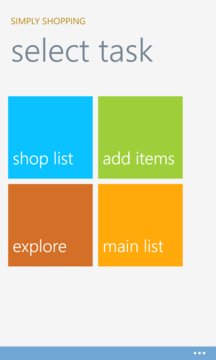* Featured by Microsoft in the Windows Phone Store*Simply Shopping is a shopping list app that simplifies your shopping experience. You will never need to ... Read More > or Download Now >
Simply Shopping for Windows Phone
Tech Specs
- • Version: 1.17.4.0
- • Price: 0
- • Content Rating: Not Rated
- • Requirements: Windows Phone 8.1, Windows Phone 8
- • File Name: Simply-Shopping.XAP
User Ratings

- • Rating Average:
- 4.5 out of 5
- • Rating Users:
- 124
Download Count
- • Total Downloads:
- 4
- • Current Version Downloads:
- 4
- • Updated: November 5, 2016
More About Simply Shopping
Simply Shopping is a shopping list app that simplifies your shopping experience. You will never need to create your shopping list over and over again. All you need to do is check items from the 'main list' to add to your shopping list.
Key features:
- users can pin the shopping list to start screen. It's a live tile that will let the user know how many items still to buy.
- also can pin every individual store tile/list to the start screen.
- you can calculate the total cost of items bought in the shopping list. It will show a running total as you check off items in the shopping list. You also have the option to see the total cost by stores.
- you can email or text your entire shopping list. You also have the option to email or text just the individual store list.
- ability to backup the entire database to OneDrive.
The concept of this app is very simple. You create a 'main list' which will be your permanent list of items. From the 'main list' you can simply check items to add to your shopping list. You can easily edit any item from anywhere ('main list' or 'shop list') and the changes will reflect automatically everywhere.
* Please note that whenever you backup your database the app will automatically create a folder named 'SimplyShoppingBackup' in your OneDrive folder and will then save your database file 'ShoppingList.sdf' inside that folder.
Support/Feedback: simplyshopping@outlook.com
Shopping List, Groceries, Todo List, Lists