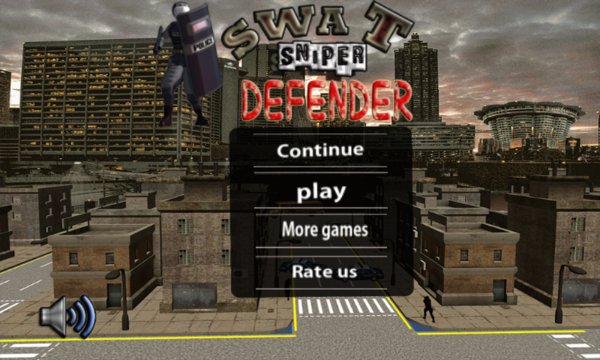This game Swat Sniper is about an attack in the city by some terrorist which have captured the city and police is unable to fully control them, police needs ... Read More > or Download Now >
Swat Sniper Defender for Windows Phone
Tech Specs
- • Version: 1.0.0.0
- • Price: 0
- • Content Rating: Not Rated
- • Requirements: Windows Phone 8.1, Windows Phone 8
- • File Name: Swat-Sniper-Defender.XAP
User Ratings

- • Rating Average:
- 0 out of 5
- • Rating Users:
- 0
Download Count
- • Total Downloads:
- 2
- • Current Version Downloads:
- 2
- • Updated: November 30, 2015
More About Swat Sniper Defender
Player have option of three different sniper rifles
1.L11A3 sniper rifle
2. AWP Sniper rifle
3. M107 barret sniper rifle.
you can equip any of them and start protecting you city by assisting police and killing Enemies which are in soldiers uniform.
the game has two parts one in day mode.
another in night time in which enemies have attacked in night night time and you need to defend the city with night vision gun(M107 Barret).
Features
*Three Different Guns user can equip by having specified amount in game.
*Two different Scenes (One in Night mode user needs night vision gun to play that mode).
*Unlimited waves of enemies.
*if user is unable to scope enemies for some time red arrow on the enemy head is displayed which points the enemies location.
GamePlay
-Aim from the center most part of the screen.
-shoot button is located in bottom right corner.
- zoom button is located above shoot button.
-player can move left and right with left and right arrows located on bottom left of screen
-Police Men health bar is located on top left corner of the screen.
- Number of enemies left are displayed on the upper right corner of the screen.
- score is displayed in the top middle of the screen.
- Gamepause Button is located on top right corner below enemy icon.
Note:Enemies are attacking from the far two ends of the city you need to move ledt and right to score the enemy and kill him before he kill police