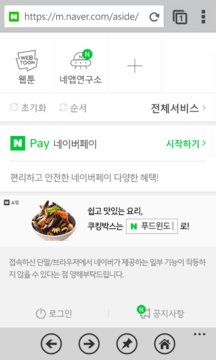Pixel Bounce Penguin 1.0.0.1 for Windows Phone
A Free Racing & Flying Game
Published By GameRacingBoy
1) Customize your NAVER App home screen!Press the settings button on the upper-right side of the home screen to select the subjects you want to see in the ... Read More > or Download Now >
Pixel Bounce Penguin for Windows Phone
Tech Specs
- • Version: 1.0.0.1
- • Price: 0
- • Content Rating: Not Rated
- • Requirements: Windows Phone 8.1
- • File Name: Pixel-Bounce-Penguin.XAP
User Ratings

- • Rating Average:
- 4 out of 5
- • Rating Users:
- 4
Download Count
- • Total Downloads:
- 7
- • Current Version Downloads:
- 7
- • Updated: April 11, 2019
More About Pixel Bounce Penguin
Press the settings button on the upper-right side of the home screen to select the subjects you want to see in the main page or to rearrange the display order. In settings, you can add the subjects you like or hide the subjects you don't frequent, and you can rearrange the order by moving up and down.
2) Experience and create together at NAVapp Lab
Enter NAVapp Lab through three-line menu and app settings menu. You can check out various projects and test out the functions of your interest. You can also propose your ideas of new functions or of those you've tested whenever you want.
3) Frequently used services in one place!
You can quickly check your news and move to the frequently used services in one place through three-line menu. Set as favorites your frequently visited services such as Book, Grafolio, Shopping, among many others!
4) Bookmark that can be connected from anywhere
The same bookmark list is provided everywhere with a single NAVER ID, on mobile devices and PCs.
Press the star(★) on the page you wish to save to add the page in the bookmark.