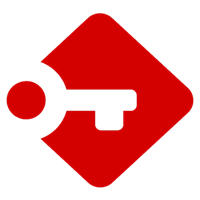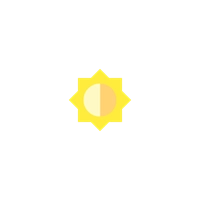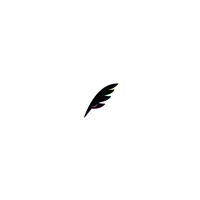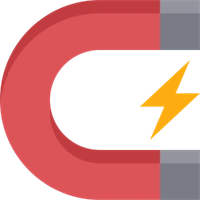Download PC File Download WP8 3.1.0.0 XAP for Windows Phone
A Free Productivity App By Bruce Li
![]() Downloads: 439 Updated: August 26, 2016
Downloads: 439 Updated: August 26, 2016
You are downloading the PC File Download WP8 XAP file v3.1.0.0 for Windows Phone. PC File Download WP8 is a free Productivity App: The app requires HFS HTTP file Server running on the PC. Please download the HFS.exe from http://1drv.ms/1gzY1c9.Removed all cosmetic stuff from original PC. You can now download the offline XAP package file to install & try it.
Download Locations for PC File Download WP8 3.1.0.0 XAP file
Package File
8d289291-febd-4065-b935-e0ff9e891e0e.XAP
• Package Format: XAP
• Requires Device: Windows Phone 8.1, Windows Phone 8
• Package Version: 3.1.0.0
• Last Updated: August 26, 2016
• File Size: 909.49 KB (931322 Bytes)
• SHA1: 0d12b7c3c9066cc9f73a636b6350edc65b7340e1
• Download Now: Click Here >
7677d4f7-0192-4e76-a0ee-2fc5c081d098.XAP
• Package Format: XAP
• Requires Device: Windows Phone 8.1, Windows Phone 8
• Package Version: 3.1.0.0
• Last Updated: August 26, 2016
• File Size: 872.56 KB (893498 Bytes)
• SHA1: 5f3dc5d57f067d601caccfb545895914f8ceb4e4
• Download Now: Click Here >
Please be aware that the PC File Download WP8 XAP file you are to download is hosted on the Microsoft Store CDN server. You can read more about PC File Download WP8 or get it on Microsoft Store.
To try to install it manually from an SD card, you should choose one of the server location above to get the offline PC File Download WP8 XAP file, move the file to your phone's SD card and then tap 'Install local apps' in the phone's App list.