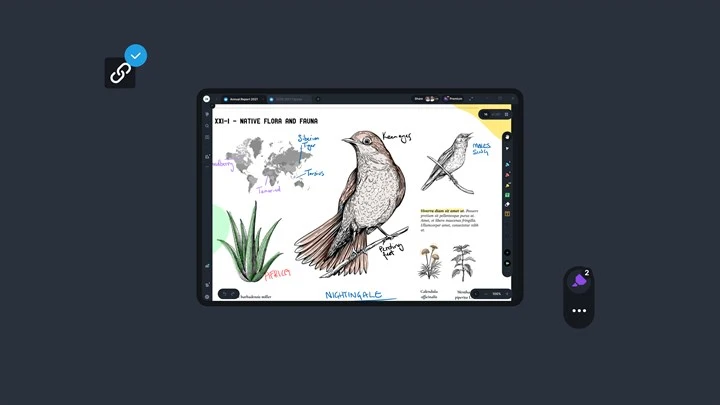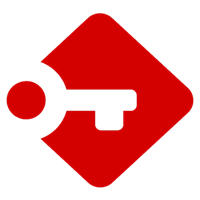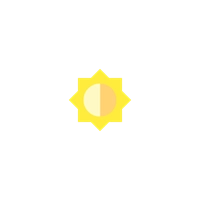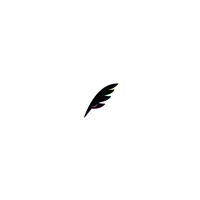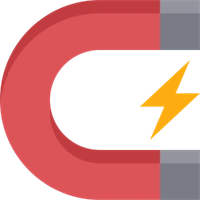Download Drawboard PDF 6.17.2.0 MsixBundle for Windows
A Free Productivity App By Drawboard
![]() Downloads: 3293 Updated: June 7, 2022
Downloads: 3293 Updated: June 7, 2022
You are downloading the Drawboard PDF MsixBundle file v6.17.2.0 for Windows. Drawboard PDF is a free Productivity App (UWP App / Microsoft Store Edition): Drawboard PDF, Considering joining the paperless world? Drawboard PDF makes it easy to take the plunge. Annotate any PDF with the ease of pen and paper and never look back.. You can now download the offline MsixBundle package file to install & try it.
Download Locations for Drawboard PDF 6.17.2.0 MsixBundle file
App Features
Smooth and natural ink using a pen or active stylus - feels like real ink. Customize stroke, pressure-sensitivity and color settings.
Toggle between using a stylus/pen and finger touch to perform annotations on any PDF
Text review markup - freehand highlighter, text highlighter, underline, strikeout, squiggly on PDF
Insert shapes - cloud tool, rectangle, ellipse, line, arrow, polygon and polyline on PDF. Also insert images and camera photos onto PDFs.
Insert signatures, notes, images and text.
Create new blank PDF documents of different size, color, orientation and page count. Insert, rotate and delete PDF pages
PDF bookmarks, print PDF, search PDF, markup history and share PDF
Flatten PDF annotations
Open, read, mark up and save multiple large and complex PDF documents at the same time
Edit, write, annotate, ink, and draw on PDFs. Customize and edit annotation colors, widths, opacities etc on PDF.
Various document layout and view modes, including night mode
+ Store+Share - Access your PDFs in the cloud and share in real-time with your team
+ Document Builder - Merge, re-order and arrange PDF documents
+ Calibrated Annotation - Calibrate your document to scale and add linear and area measurements
+ Protractor - Measure and rule ink at precise angles - compatible with Surface Dial
+ Grid and Line Templates & Overlays - Select from a range of grids and lines to enhance the precision of your markups
+ Engineering Line Styles - Create dotted and dashed lines on your PDFs
+ Color Picker - Choose colors for your annotations that suit your work.
+ Text Review Export - Save your text-based annotations as a .txt or .csv.
+ Callouts - Bring attention to items in need of review on PDFs with callouts.
What's New
NEW: Store+Share, web app syncing and a revamped interface
Note: This is a Windows 10 application, and Drawboard PDF no longer updates or supports Windows 8 or Windows 8.1 versions of the application. Drawboard PDF will natively support Windows 11.
Package File
DRAWBOARD.DRAWBOARDPDF_6.17.2.0_neutral_~_gqbn7fs4pywxm.MsixBundle
• Package Format: MsixBundle
• Package Version: 6.17.2.0
• Last Updated: June 7, 2022
• File Size: 183.73 MB (192659357 Bytes)
• SHA1: 0858d0281064947b6c43b1946436c04957c1b262
• Download Now: Click Here >
Please be aware that the Drawboard PDF MsixBundle file you are to download is hosted on the Microsoft Store CDN server. You can read more about Drawboard PDF or get it on Microsoft Store.
Drawboard PDF Version History
There is a newer version of Drawboard PDF available. Get the latest package file now:
- Drawboard PDF 6.16.3.0 (Updated: June 2, 2022)
- Drawboard PDF 6.17.2.0 (Updated: June 7, 2022)
- Full Version History >