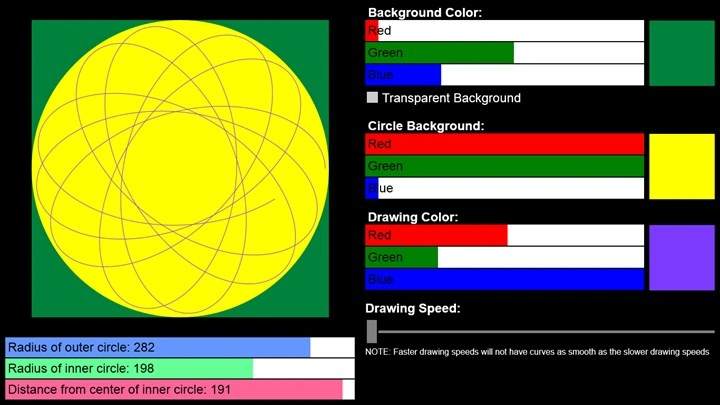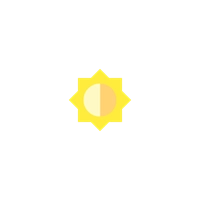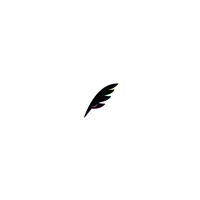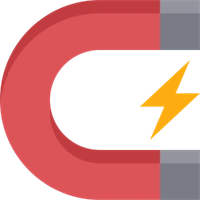Download Curves Gone Wild 2014.1001.1615.514 AppxBundle for Windows
A Free Productivity App By Nathan Sokalski
![]() Downloads: 1 Updated: April 25, 2018
Downloads: 1 Updated: April 25, 2018
You are downloading the Curves Gone Wild AppxBundle file v2014.1001.1615.514 for Windows. Curves Gone Wild is a free Productivity App (UWP App / Microsoft Store Edition): Curves Gone Wild is a simulator of the popular children's toy in which one circle rolls around inside another drawing a design of a continuous curved line. The. You can now download the offline AppxBundle package file to install & try it.
Download Locations for Curves Gone Wild 2014.1001.1615.514 AppxBundle file
App Features
Allows you to choose the size of the drawing area, radius of the moving circle, and the position of the drawing point
Allows you to select colors for the background, drawing area, and line being drawn
Shows the design as it is being drawn
Allows you to start, stop, and continue the drawing of the design
Allows you to save an image of the design to your hard drive or SkyDrive
Allows you to copy the design to paste into another app
Customizable drawing speed
Package File
55114NathanSokalski.CurvesGoneWild_2014.1001.1615.514_neutral_~_xn6m6fj72n7zr.AppxBundle
• Package Format: AppxBundle
• Requires OS: Microsoft Windows Windows8x (neutral)
• Package Version: 2014.1001.1615.514
• Last Updated: April 25, 2018
• File Size: 345.82 KB (354124 Bytes)
• SHA1: ac84948c177fc178dcf62b16c66a712d1432d776
• Download Now: Click Here >
Please be aware that the Curves Gone Wild AppxBundle file you are to download is hosted on the Microsoft Store CDN server. You can read more about Curves Gone Wild or get it on Microsoft Store.