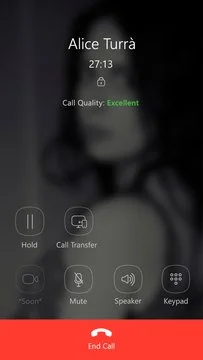Viber is a messenger that is as fast & easy as texting – only for FREE!Viber messenger uses your phone’s internet connection (whether Wi-Fi or your ... Read More > or Download Now >
Viber for Windows Phone
Tech Specs
- • Version: 4.5.6.0
- • Price: 0
- • Content Rating: Not Rated
- • Requirements: Windows Phone 8.1, Windows Phone 8
- • File Name: Viber.XAP
User Ratings

- • Rating Average:
- 3.9 out of 5
- • Rating Users:
- 63898
Download Count
- • Total Downloads:
- 26104
- • Current Version Downloads:
- 15377
- • Updated: November 16, 2016
More About Viber
Viber messenger uses your phone’s internet connection (whether Wi-Fi or your data plan) to let you send text messages, share photos & videos, add stickers, or make voice and video calls - all for FREE!
• SEND FREE MESSAGES OF ANY KIND: Send text messages, photos, videos, contact info and record audio messages.
• MAKE FREE AUDIO CALLS & VIDEO CHATS: With HD sound quality, including international calls. (Video calls are available on Windows 10 mobile.)
• EXPRESS YOURSELF WITH FUN STICKERS
• GROUP CHATS: Have group chats with up to 200 participants
• DELETE A MESSAGE: Delete a message even after it was sent!
• CROSS-PLATFORM SUPPORT: Use Viber messenger on your tablet, computer and phone simultaneously.
• GET STARTED QUICKLY: No username, no login - just activate using your phone number and instantly integrate your contact list.
Windows 10 users enjoy all of the above and:
• OPTIMIZED FOR TOUCH DEVICES: Supports Desktop and Tablet Mode – use Viber on your PC, tablet and phone simultaneously
• RESPONSIVE DESIGN: Resize the app on PC and Tablets for optimal view
• SECURED COMMUNICATIONS & CONTACTS AUTHENTICATION: Messages, calls, photos, videos and group chats including cross-platform messages are now automatically end-to-end encrypted.
What’s new v6.4:
• Animated Stickers
• Save your Photos and Videos to Viber folder
• Share your Photos and Videos to any app
Follow us to check what's up:
Facebook - http://facebook.com/viber
Twitter - http://twitter.com/viber
(*) Network data charges may apply