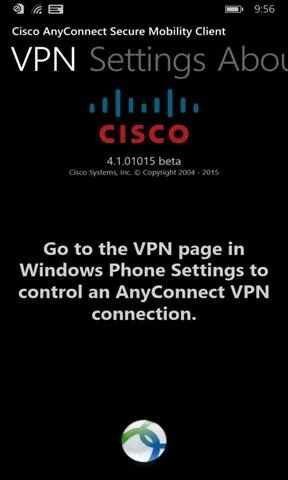** AnyConnect for Windows Phone 8.1 Release Candidate ** Please direct any questions, feedback or problem reports to ac-mobile-feedback@cisco.com. ... Read More > or Download Now >
AnyConnect for Windows Phone
Tech Specs
- • Version: 4.1.1031.0
- • Price: 0
- • Content Rating: Not Rated
- • Requirements: Windows Phone 8.1
- • File Name: AnyConnect.APPX
User Ratings

- • Rating Average:
- 3.9 out of 5
- • Rating Users:
- 182
Download Count
- • Total Downloads:
- 1084
- • Current Version Downloads:
- 884
- • Updated: August 19, 2015
More About AnyConnect
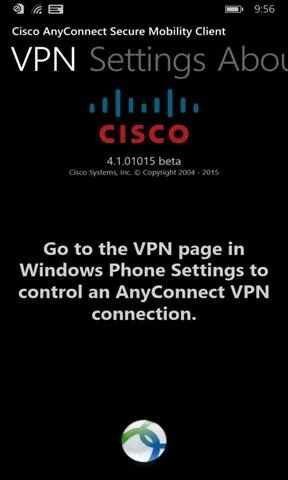
** AnyConnect for Windows Phone 8.1 Release Candidate ** Please direct any questions, feedback or problem reports to ac-mobile-feedback@cisco.com. Support is not provided by the Cisco TAC during the beta program. Windows Phone 8.1 GDR1 or later are required. If you have not received GDR1 or later, you will be able to install AnyConnect, but the phone will not let you select AnyConnect under the VPN Settings. Your Phone will report "Windows Phone 8.1 Update" once you have received one of these updates. The minimum OS versions are: 8.10.14141.167, 8.10.14147.180, 8.10.14157.200, 8.10.14176.243, 8.10.14192.280, 8.10.14203.206, 8.10.14219.341, or 8.10.14226.359. The current build only will operate on Windows 10 Mobile if the connection profile is MDM configured. This will be corrected in a subsequent update. We welcome your feedback on any success or failures via email. Request permission from your IT Department before attempting to use beta software in your environment. AnyConnect Plus/Apex licensing and Cisco head-end hardware is required. During the beta program, AnyConnect for Windows Phone will also be permitted for use with legacy licensing (Essentials or Premium PLUS Mobile). AnyConnect may not be used with non-Cisco hardware under any circumstances. For a list of known issues and feature limitations, please see the release notes at: https://www.cisco.com/c/en/us/td/docs/security/vpn_client/anyconnect/anyconnect41/release/notes/b_Release_Notes_Windows_Phone_AnyConnect_4-1-x.html Open Issues: CSCuu08728 - We highly recommend using the Windows Phone client only for testing to VPN groups with smaller idle timeouts as a user initiated disconnect does not currently cleanly disconnect from the head-end (ASA) The beta currently supports TLS (including TLS 1.2) connections. DTLS & IPsec IKEv2 connections are not supported at this time. VPN roaming (WiFi <-> 3/4G) not supported - this is an OS limitation AnyConnect XML profiles do not update from the head-end - this is an OS limitation, as a workaround you can set up VPN profiles via EMM/MDM Internal proxies on non TCP 80 port are not supported - this is an OS limitation SCEP not supported

More Apps to Consider (Similar or Related)