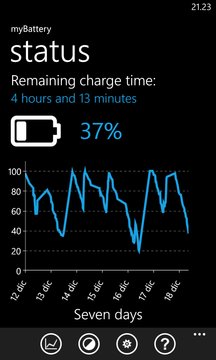THANKS TO ALL MYBATTERY IS IN THE BEST APPS OF THE CATEGORY.IF YOU LIKE THE APP AND WANT HELP US TO IMPROVE IT, PLEASE RATE IT WITH 5 STAR IN THE STORE.Do ... Read More > or Download Now >
myBattery for Windows Phone
Tech Specs
- • Version: 2.9.0.0
- • Price: 0
- • Content Rating: Not Rated
- • Requirements: Windows Phone 8.1, Windows Phone 8
- • File Name: myBattery.XAP
User Ratings

- • Rating Average:
- 4.4 out of 5
- • Rating Users:
- 1059
Download Count
- • Total Downloads:
- 8
- • Current Version Downloads:
- 8
- • Updated: October 19, 2016
More About myBattery
IF YOU LIKE THE APP AND WANT HELP US TO IMPROVE IT, PLEASE RATE IT WITH 5 STAR IN THE STORE.
Do you want to see your battery level in the live tile or on the screen saver?
NOW YOU CAN.. with the best app in the category!
Features:
- Modern UI with animations.
- Battery percentage.
- Remaining charge time.
- System shortcuts
- Charts: from daily to complete history log.
- Settings to change chart colours.
- Choose whether to see the battery image in colour or black and white.
- Notifications in the screen saver.
- Data backup/import.
- Export data to csv file.
- Low charge notifications.
Windows Phone API limitations:
- The live tile and the screen saver can be updated approximately every 30 minutes.
- The live tile and the screen saver can show percentages from 0 to 99.
- The notification icon in the screen saver can't be changed.
- Battery saver mode may disable the background agent.
Note:
- The background agent may not work in flight mode or without an Internet connection. All applications seem have this problem.
- When the battery is at 100% it is not displayed on the screen saver (see Windows Phone limitation #2).
"This app doesn't drain the battery": when the app is closed, the background agent works approximately every 30 minutes and only to get battery information. If you have problems with the battery draining excessively, check the other applications.
If you have any problems please contact support instead of writing a bad review.
Version 2.9:
- Check your battery level on the lockscreen with the new application "myBattery Lockscreen"