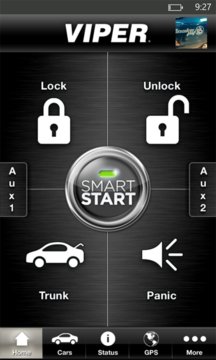Start your car from virtually anywhere, now, with your Windows Phone!- Free app includes SmartPark parking spot finder, parking meter reminder, and guest ... Read More > or Download Now >
SmartStart for Windows Phone
Tech Specs
- • Version: 3.1.0.0
- • Price: 0
- • Content Rating: Not Rated
- • Requirements: Windows Phone 8.1, Windows Phone 8
- • File Name: SmartStart.XAP
User Ratings

- • Rating Average:
- 3.4 out of 5
- • Rating Users:
- 33
Download Count
- • Total Downloads:
- 4
- • Current Version Downloads:
- 4
- • Updated: October 28, 2016
More About SmartStart
- Free app includes SmartPark parking spot finder, parking meter reminder, and guest membership in Viper Motor Club.
- When combined with a Viper SmartStart module in your car, you can start, lock and unlock your car from virtually anywhere. Receive push or text notification if your car alarm goes off (when installed with a Viper security system). You can even control your compatible home security system in one convenient, easy to use app.
- When combined with a Viper SmartStart GPS module, you can also locate your car, share activity on Facebook (because your car needs friends, too), and set safety notifications if your car is speeding or goes where it's not supposed to go.
Are you tired of carrying around another clunky remote control on your keychain, or finding yourself out of range when you really need to warm up or cool down your car before getting in? Now you can securely remote start, lock/unlock, or find your car just by pushing a button on your smartphone, using the exciting Viper SmartStart app from Directed, the leader in vehicle security and remote start. And, now the same convenient app also lets you arm and disarm your compatible home security system.
Download the free app and check it out.
The simple graphical interface gives you control over the following features of your installed Viper remote start or security/remote start system:
- Lock/arm
- Unlock/disarm
- Remote car starter
- Trunk release
- Panic or car finder
- Aux channels
How do you get Viper SmartStart? Just follow these three simple steps:
1) Download the free Viper SmartStart app
2) Get SmartStart installed in your car (see viper.com/smartstart for more information and where to buy Viper SmartStart).
3) Set up your SmartStart account