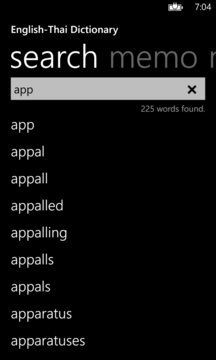English-Thai Dictionary 1.5.1.0 for Windows Phone
A Free Books & Reference App
Published By nhapentor
This English to Thai Dictionary is a morphological dictionary that enables you to look up for meaning and definition of words from their inflected forms, ... Read More > or Download Now >
English-Thai Dictionary for Windows Phone
Tech Specs
- • Version: 1.5.1.0
- • Price: 0
- • Content Rating: Not Rated
- • Requirements: Windows Phone 8.1, Windows Phone 8
- • File Name: English-Thai-Dictionary.XAP
User Ratings

- • Rating Average:
- 3.8 out of 5
- • Rating Users:
- 18
Download Count
- • Total Downloads:
- 3
- • Current Version Downloads:
- 3
- • Updated: August 27, 2016
More About English-Thai Dictionary
In addition, this is a speaking dictionary that can read words out loud so you know how to pronounce them correctly.
Then you can also add words in memo for easily review them later.
*Note: The meaning and definition are in Thai language with Thai characters only.
More features are coming, so please support this application by rating it on the store.
Any feedback is welcome, please send an email to nhapentor@hotmail.com
Follow me on twitter to stay up to date https://twitter.com/#!/nhapentor
What's new in v 1.5.1
-----------------
- Fix memo words, sometimes, are not displayed.
What's new in v 1.5.0
-----------------
- Able to remove banner ads (In-App Purchasing)
What's new in v 1.4.0
-----------------
- Able to change text size for meanings and definitions
- Banner ads displayed while viewing meanings and definitions
What's new in v 1.3.0
-----------------
- Add "more" page for settings, rate this app, send feedback and about functionality
- Able to enable/disable Jump List for "memo"
- Improve page transition
What's new in v 1.2.2
-----------------
- Fix problem while typing search word quickly
- Improve data file loading
What's new in v 1.2.1
-----------------
- Not show keyboard in memo page
- Improve application startup time
What's new in v 1.2
-----------------
- Able to add/remove words in memo for later review
- Improve loading performance
- Improve application icons and tiles
What's new in v 1.1.1
-----------------
- Auto focus search box and calling on-screen keyboard
- Improve page transition
- "About" dialog added to allow rating the application
What's new in v 1.1
-----------------
- Speaking/talking functionality added
- Able to select the first word from the list by pressing "Enter" key