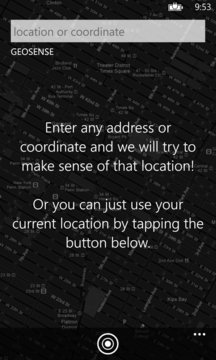Geosense helps you to make sense of your location!Just enter an address or coordinate, and Geosense will provide information regarding the requested ... Read More > or Download Now >
Geosense for Windows Phone
Tech Specs
- • Version: 1.13.0.8
- • Price: 0
- • Content Rating: Not Rated
- • Requirements: Windows Phone 8.1, Windows Phone 8
- • File Name: Geosense.XAP
User Ratings

- • Rating Average:
- 4.2 out of 5
- • Rating Users:
- 313
Download Count
- • Total Downloads:
- 4
- • Current Version Downloads:
- 4
- • Updated: June 23, 2016
More About Geosense
Just enter an address or coordinate, and Geosense will provide information regarding the requested location; or just press a single button and Geosense will get your current location and show you some details about where you are!
You can then see information regarding the location Coordinates (Decimal Degrees, MinDec, DMS formats), Full Address, Street Name, Locality, Postal Code, Country...
From the results screen you have the ability to open Bing maps for the specified location, or even copy the details or send them by sms and e-mail message.
This application can also be used to convert between Decimal Degrees, MinDec, and DMS coordinate formats.
Latest version adds support for live tiles, offline usage (retrieve coordinates without location info), recent location history, picture location, "geo:" deep linking, reading "kml" and "kmz" (Google Earth) files, and voice commands