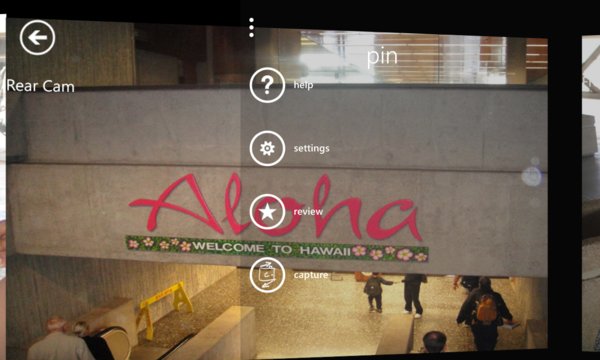Put the photographer in the picture!Dual Cam Photo (DCP) is a Lens/Camera app that captures photos using the Rear (Back) and Front cameras with a single ... Read More > or Download Now >
DualCamPhoto for Windows Phone
Tech Specs
- • Version: 2.0.5.0
- • Price: 0
- • Content Rating: Not Rated
- • Requirements: Windows Phone 8.1, Windows Phone 8
- • File Name: DualCamPhoto.XAP
User Ratings

- • Rating Average:
- 3.8 out of 5
- • Rating Users:
- 95
Download Count
- • Total Downloads:
- 21
- • Current Version Downloads:
- 21
- • Updated: June 22, 2016
More About DualCamPhoto
Dual Cam Photo (DCP) is a Lens/Camera app that captures photos using the Rear (Back) and Front cameras with a single click.
Click the phone's camera button or the "Capture" button on the screen to capture with the Rear and Front camera. DCP will merge both photos depending on the resolution or your merge setting selection. You can "Edit" captured photos in one of these merge modes:
1. Side-by-Side
2. Picture-in-Picture
3. Split (two original images)
Amaze your friends and family by sharing the cool photos using the "share" button to show off what your windows phone can do!
See the in-app help screen for help with using the app or its features.
Use the settings screen to change the defaults such as flash, shutter sound and more.
Have fun and start changing the way the world captures photographs by putting the photographer in the picture!
I appreciate the valuable feedback from all the reviewers and am working on implementing the features that you have suggested.
For more information, visit
http://www.camsaw.com
or
http://www.dualcamphoto.com
For support, email to dcpsupport@camsaw.com
If you encounter unexpected issues while using DCP, please send me an email from the help screen or from the error message screen.
DCP version 2.0 is a lens app with Rich Media Extensions! It allows changing the merge mode after capture.
2.0.5.0 Changes:
Fixed the error that showed up on launching the settings page for phones with camera resolutions lower than 640 x 480
Added a "Saved Images" option in the DCP Image Viewer to manage saved images. You can delete missing or all originals or recreate images missing on the camera roll from the originals.
Fixed issues in merge modes when the front and rear resolutions were different.