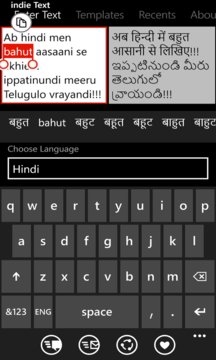This App can be used to send messages in 10 Indian languages (Hindi, Telugu, Tamil, Malayalam, Kannada, Marathi, Bengali, Gujarati, Punjabi and Oriya) text ... Read More > or Download Now >
indie Text for Windows Phone
Tech Specs
- • Version: 1.1.0.0
- • Price: 0
- • Content Rating: Not Rated
- • Requirements: Windows Phone 8.1, Windows Phone 8
- • File Name: indie-Text.XAP
User Ratings

- • Rating Average:
- 4.5 out of 5
- • Rating Users:
- 42
Download Count
- • Total Downloads:
- 3
- • Current Version Downloads:
- 3
- • Updated: February 17, 2015
More About indie Text
Aap kaise ho ?
आप कैसे हो ?
Desa bhashalandu telugu lessa!!!
దేశ భాషలందు తెలుగు లెస్స!!!
Features:
- Message can be send as SMS or Mail or SHARE on social network.
- App will predict words as you type
- Remembers previously used words and suggests you while you are typing.
- Shows Suggestions which has predicted words, English word and all possible combinations.
- In a message, you can highlight any word to see suggestions and select appropriate one.
- In case of a lengthy/complex word, number of suggestions can be very high. Keep selecting right word from suggestion bar as you type and continue to type. Suggestions will then include combination only from the word you selected.
For example if you want to type राष्ट्रपिता, select राष्ट्र from suggestion bar as you have typed rashtra and then continue typing your word rashtrapita, suggestion bar will only show words starting with राष्ट्र.
- Allow you to paste message from clipboard
- Allows you to copy message to clipboard to use in other apps like WhatsApp, WeChat etc..
- You can add frequently used message to Templates for future use.
- User Templates can be deleted by tap and hold on a message.
- App will maintain previous messages in Recents.
- User can turn ON/OFF saving recent messages.
- User can delete one or more recent messages using 'select' app bar icon.