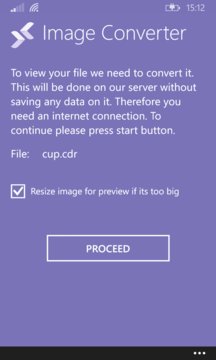Image Convert is App of The Day on myAppFree, don't miss your daily dealshttp://get.myappfree.itThis is image file online converter. This app give you ... Read More > or Download Now >
Image Converter for Windows Phone
Tech Specs
- • Version: 2.2.0.0
- • Price: 0
- • Content Rating: Not Rated
- • Requirements: Windows Phone 8.1
- • File Name: Image-Converter.XAP
User Ratings

- • Rating Average:
- 3.8 out of 5
- • Rating Users:
- 98
Download Count
- • Total Downloads:
- 34
- • Current Version Downloads:
- 34
- • Updated: August 20, 2016
More About Image Converter
http://get.myappfree.it
This is image file online converter. This app give you ability to convert, view and share these file formats:
• .PSD (Adobe Photoshop)
• .AI (Adobe Illustrator v.9 and above)
• .EPS (Encapsulated PostScript)
• .TGA (TARGA/Truevision)
• .WMF/.EMF (Windows Metafile)
• .WebP (Google image format)
• .SVG (Scalable Vector Graphics)
• .CDR (CorelDraw v.7 and above)
• .XCF (Gimp)
• .JPX, .J2K, .JP2, (JPEG 2000)
• .NEF, .CR2, .ORF, .RAF, .X3F, DNG
Files could come from a variety of sources including, but not limited to:
• phone file picker (file manager)
• an email attachment
• a website via Internet Explorer
• a Near Field Communications (NFC) tag
• another app from the Store (OneDrive, File managers)
To use this app you need an internet connection. This application is using back-end service to convert files that can be opened on windows phone. Your data does not saved on back-end service. Files can not be more then 20Mb.