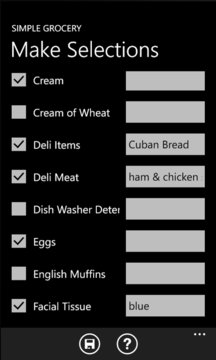This program allows you to select items for a grocery shopping trip and to put them in walking order of a particular store. You first select the items that ... Read More > or Download Now >
Simple Grocery for Windows Phone
Tech Specs
- • Version: 2.3.1.0
- • Price: 0
- • Content Rating: Not Rated
- • Requirements: Windows Phone 8.1, Windows Phone 8
- • File Name: Simple-Grocery.XAP
User Ratings

- • Rating Average:
- 3.4 out of 5
- • Rating Users:
- 5
Download Count
- • Total Downloads:
- 2
- • Current Version Downloads:
- 2
- • Updated: July 6, 2016
More About Simple Grocery
To view your selections in the walking order of a particular store, you will need to order the categories of items in that store. There are 36 categories like meat, dairy, etc. Once you have ordered the categories for a store, which is a one-time process and does not have to be done again, you may view your selections in either alphabetical order or in store order. The program allows for three different stores. Having the list in walking order of the store is a real time saver, and more than makes up for the one-time expenditure of time spent order the categories for the store.
Once you have your items in store order, go shopping, taking your phone with you. And as you shop, when you place an item in your grocery cart, a tap on the item in the list will place a check mark by it. A second tap will remove the check mark.
Another alternative once you have ordered your shopping list is to tap on the 'send ordered list via email' entry. That way you can have someone else do the shopping for you.
Perhaps after you have made up a shopping list you would like to save (archive) the list for future use. You can do that; you may also retrieve archived lists.
For your convenience, you may download a list of the 165 items to print out on your computer for reference in the kitchen at http://www.lamartinsoftware.com/Grocery/KitchenList.pdf.
Version 2.3.1 makes two minor changes to the code.
Send Questions and comments to info@lamartinsoftware.com