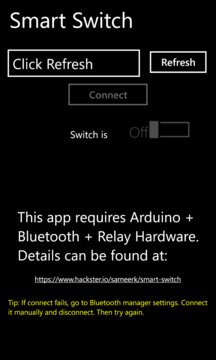If you are an Arduino fan, this app is for you. This app is for Arduino project https://www.hackster.io/sameerk/smart-switch. If you build the hardware part ... Read More > or Download Now >
Smart Switch for Windows Phone
Tech Specs
- • Version: 1.0.0.0
- • Price: 0
- • Content Rating: Not Rated
- • Requirements: Windows Phone 8.1, Windows Phone 8
- • File Name: Smart-Switch.XAP
User Ratings

- • Rating Average:
- 4 out of 5
- • Rating Users:
- 4
Download Count
- • Total Downloads:
- 218
- • Current Version Downloads:
- 218
- • Updated: June 30, 2016
More About Smart Switch
If you like the app, spread the word and give it rating.
It is important that the Arduino is paired with the phone prior to using the App. The app works only with the paired devices.
1. Start the App
2. Click Refresh
3. Select the desired device. (It will be something like HC-XX if you use HY-MCU)
4. Click Connect
5. Wait for it to display “Connected Successfullly”.
6. Toggle Off to turn the device on. This will change text to On.
7. Toggle On to turn it off.