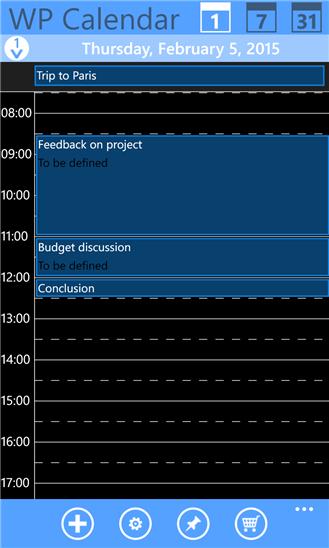WP Calendar enables you to manage the calendars synchronized with your Windows Phone. You will also have access to customizable live tiles and research of ... Read More > or Download Now >
WP Calendar for Windows Phone
Tech Specs
- • Version: 4.1.2.0
- • Price: $1.99
- • Content Rating: Not Rated
- • Requirements: Windows Phone 8.1, Windows Phone 8, Windows Phone 7.5
- • File Name: WP-Calendar.XAP
User Ratings

- • Rating Average:
- 3.8 out of 5
- • Rating Users:
- 53
More About WP Calendar
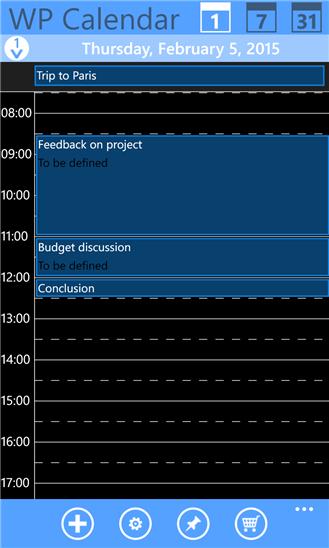
WP Calendar enables you to manage the calendars synchronized with your Windows Phone. You will also have access to customizable live tiles and research of appointments.
The application has been designed to be Clean, Simple and Effective
--- APPOINTMENTS ---
Create, update and delete your appointments
--- DISPLAY OF THE APPOINTMENTS ---
View by day
• Fixed hour
• 24h scroll
View by week
• Fixed hour
• 24h scroll
View by month
• Basic
• morning + Afternoon
• morning and Afternoon + detail
--- LIVE TILES ---
Tile day
• 3 kind of tiles
• Up to 8 appointments displays
• Use of back tile to display appointment of tomorrow
• 5 options to customize the tile
Tile week
• Use of back tile to display next week
• 3 options to customize the tile
--- SEARCH ---
Simplified search
Advanced search
3 sort mode for displaying the result
you can pin to the start the search screen
--- CUSTOMIZATION ---
Filter the account to display
Filtrer the private appointement
Choose the starting view
Choose the first day of week
The color of your calendars is customizable
Minimize the application bar
Automatically display allday event
Option to hide the main header
With the trial version, you can launch the application during 5 days and access all the features
To use the application, 4 things to know :
- Flick left or right to change view
- Flick up or down to move forward or backward in time
- Tap, to display an appointment or to change view
- Double tap to come back to the current date
If you have any bugs or suggestions, you can send a mail (French or English) to apps.pse@sfr.fr

More Apps to Consider (Similar or Related)