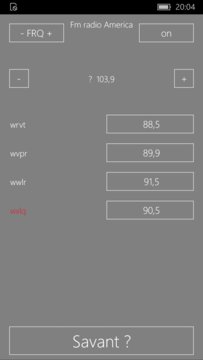Fm radio America uses the fm chip on your phone.Fm radio America will not run on every phone due to the fact that it uses an older API. If the app is not ... Read More > or Download Now >
Fm radio America for Windows Phone
Tech Specs
- • Version: 1.0.0.0
- • Price: 0
- • Content Rating: Not Rated
- • Requirements: Windows Phone 8.1
- • File Name: Fm-radio-America.XAP
User Ratings

- • Rating Average:
- 0 out of 5
- • Rating Users:
- 0
Download Count
- • Total Downloads:
- 4
- • Current Version Downloads:
- 4
- • Updated: September 24, 2017
More About Fm radio America
Fm radio America will not run on every phone due to the fact that it uses an older API. If the app is not supported on your phone, a message will appear and the app will be closed. Fm radio America is tested on a Lumia 830 with windows 10. It uses the frequency range 87,9 - 107,9. It might be also usable in Europe but the frequency range would still aply.
Another reason why the app doesn’t run on your device could be that the Fm chip is disabled by an update. One could try to unlock it again. Do a google search on: enable fm radio ‘your device’.
Below I’ve added a table to see on which device with which Os it seems to give a bad experience.
European version of the app:
https://microsoft.com/store/p/fm-radio-europe/9pksvcfskrxq
Using this app:
Push the -FRQ+ button to add a radio station.
Use the input fields to add a name and a frequency.
Push the + button below the input fields to add the station.
When a station is selected by the checkbox left from the station name and the - button is pushed then a station will be removed.
The hide keyboard can be used to view the current list of stations to check if a station already exists.
The - and + button on the station/frequency row can be used to adjust the current frequency. You could manually scan for stations in case you don’t have info on radio stations. Just ad for station name a question mark and later on you can always change the station name.
To switch between stations you just need to push the frequency button on the right of the station name.
Thanks and have fun!
Configurations which could give a bad experience:
Os: Windows Phone 8.1 Device: Win-Q900s_1000 – India