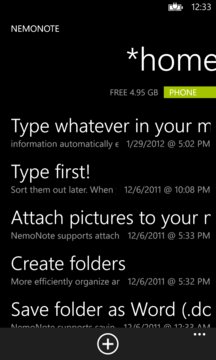Type first! Sort them out later. When you start NemoNote, it goes straight into text input mode with minimal distractions; you don't need to worry about its ... Read More > or Download Now >
NemoNote for Windows Phone
Tech Specs
- • Version: 2.0.0.0
- • Price: 0
- • Content Rating: Not Rated
- • Requirements: Windows Phone 8.1, Windows Phone 8
- • File Name: NemoNote.XAP
User Ratings

- • Rating Average:
- 5 out of 5
- • Rating Users:
- 2
Download Count
- • Total Downloads:
- 6
- • Current Version Downloads:
- 6
- • Updated: April 3, 2017
More About NemoNote
Once you finish entering your notes, NemoNote lists your memo with the information automatically extracted from your notes. You can then easily rearrange the listing or create folders to organize your memos.
Need a list for todo's, shopping items or not-so-important phone numbers? No problem! You simply need to type them in order. When you need to start a new item, just add an extra blank line.
NemoNote also supports saving folder content as a Microsoft Word document (.docx); your memos are combined in the same order as they are listed, and the subfolders become chapters with an outline level automatically assigned by NemoNote according to the depth of the subfolder. This file can then be uploaded directly to your desktop computer or SkyDrive.
[*] ADDITIONAL FEATURE HIGHLIGHTS
- Open or edit newly created Word file (.docx) with Office Mobile and save it to Office Hub (Windows Phone 8 Only)
- Attach pictures to memo
- Pin Live tiles for memos and folders
- Hide folders with private memos
- Access desktop clipboard via Hann Portable Server (http://choung.net/hann)
- Backup and restore your memos and folders
[*] APP HOMEPAGE
http://choung.net/nemo
("Nemo" which rhymes with memo (= memorandum) means "square" in Korean, an obvious shape that comes to your mind when you start using Windows Phone.)