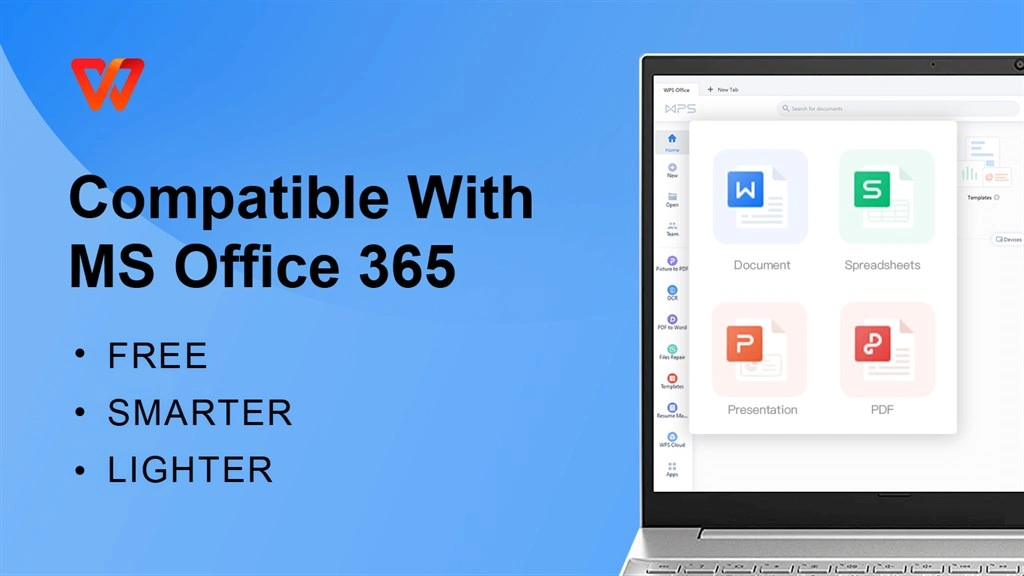WPS Office 11.2.11210.0 for Windows
A Free Productivity App
Published By Kingsoft Office Software Corporation Limited
『WPS Office』has the smallest size and is a FREE all-in-one office suite. - Free for PDF, Word, Excel, PPT - Compatible with MS Office 365 - Perfect PDF editor recommended by Google, WPS Office ... Read More > or Download Now >
WPS Office for Windows
Tech Specs
- • Version: 11.2.11210.0
- • Price: 0
- • Content Rating: Everyone
- • Requirements: Windows OS
- • File Name: WPS-Office.Appx
User Ratings

- • Rating Average:
- 4.6 out of 5
- • Rating Users:
- 9812
Download Count
- • Total Downloads:
- 64
- • Current Version Downloads:
- 55
- • Updated: August 9, 2022
More About WPS Office
WPS Office is an all-in-one office suite to view and edit multiple types of files, including PDF, Word, Excel, PowerPoint, and Forms. It also provides features such as Cloud Storage, Template Library, and Sharing.
Compatible with Microsoft Office 365 (Word, Excel, PowerPoint, and TXT), WPS Office supports popular file formats such as XLS, XLSX, DOC, DOCX, RTF, TXT, PPT, and PPTX. It is also compatible with Google Docs, Google Sheets, Google Slides, Adobe PDF, PDF Reader, Xodo PDF, OfficeSuite, OpenOffice, LibreOffice, and FreeOffice. In addition, WPS Office works perfectly with Google Classroom, Zoom, Slack, and Google Drive.
Access various WPS Office functions on multiple devices, you can transfer your documents easily to mobile devices. WPS Office allows you to edit scanned PDF files, edit slides, convert spreadsheets, or view documents anytime, anywhere.
「Features of WPS Office 」
★ Scan, view, edit, and convert PDF files on your PC
*You can create, open, view, share, and comment anywhere on a PDF file on your laptop.
*Edit and Convert PDF files:
-WPS supports converting all Office files (Word, Text, Excel, PowerPoint, Image, doc) to PDF files.
-Support leaving annotations on PDF files in the form of circles, arrows, and lines.
-You can add and delete signatures or watermarks in PDF files easily. More forms will be available soon.
-Support extracting, spliting and merging images and PDF files.
-You can batch add colors or picture backgrounds to a certain page of a PDF file.""
*Protect PDF files:
-Encrypt and decrypt PDF files""
★ Powerful cloud storage and sharing functions
*WPS Cloud supports managing all types of documents.
*WPS Cloud offers you up to 20 GB of storage space.
*Support team collaboration in real-time
-You can achieve true synchronization and seamless collaboration on all platforms.
-You can track changes as other users type when collaboration is enabled and set edit permissions to protect data security.
-You can synchronize information in real-time on computers and mobile phones and easily and directly access and edit office documents.""
★ Multiple file formats supported by WPS Office
*Word Files (*.wps; *.wpt; *.doc; *.dot; *.docx; *.dotx; *.docm; *.dotm)
*Excel Files (*.et; *.ett; *.xls; *.xlt; *.xlsx; *.xlsm; *.xltx; *.xltm; *.xlsb)
*PowerPoint Files (*.dps; *.dpt; *.ppt; *.pps; *.pot; *.pptx; *.ppsx; *.potx)
*Single Web Page Files (*.mht; *.mhtml)
*Web Pages (*.htm; *.html)
*Text Files (*.txt; *.csv; *.prn)
*PDF Files (*.pdf)
*E-books (*.mobi; *.epub)
*RTF Files (*.rtf)
*XML Files (*.xml)
*DBase Files (*.dbf)
*DIF Files (*.dif)
*All Data sources (*.odc;*.udl;*.dsn;*.iqy;*.dqy;*.mdb;*.accdb;*.dbc)
*Query Files (*.iqy; *.dqy)
*Access Databases Files (*.mdb;*.accdb)
★ More convenient functions to help you work efficiently and easily
*Over 10,000 assets, fonts, infographics
*Over 100,000 templates and you can use it to edit your budget reports, presentations, resumes, documents, and other files.
*Online charts and online images
*Capability to repair file damages
★ Multiple languages supported by WPS Office
*WPS Office supports 14 languages.
Please visit the following link to download and try our product: https://d.wps.com
For more support, please visit: https://www.wps.com/support/