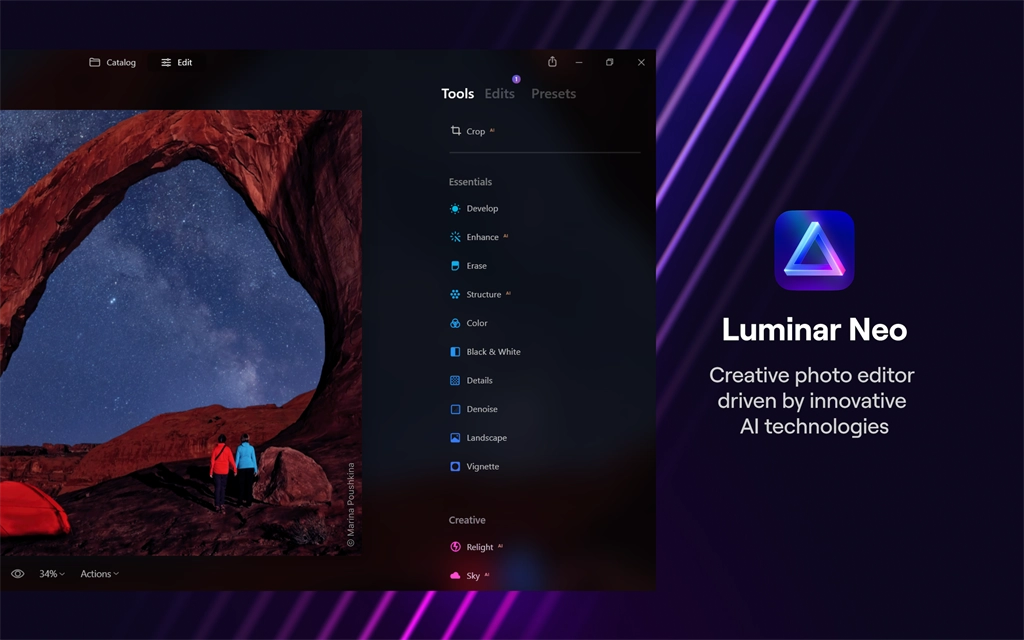Luminar Neo, Luminar Neo is a creative photo editor powered by AI technologies of the future that empowers creators to make photos like they imagined them, and enjoy the editing process. Offering leading-edge AI technologies, a flexible workflow, and high-quality editing results, Luminar Neo is based on a new engine designed for accomplishing creative tasks with maximum performance and flexibility. ... Read More > or Download Now >
Luminar Neo for Windows
Tech Specs
- • Version: 1.1.0.0
- • Price: 0
- • Content Rating: Everyone
- • Requirements: Windows OS
- • File Name: Luminar-Neo.Msix
User Ratings

- • Rating Average:
- 4.2 out of 5
- • Rating Users:
- 35
Download Count
- • Total Downloads:
- 13
- • Current Version Downloads:
- 13
- • Added: June 17, 2022
More About Luminar Neo
Make your photos look just like you imagined them and enjoy the editing process.
Luminar Neo is based on a new engine designed to accomplish any creative tasks with maximum performance and flexibility. Experience the leading-edge AI technologies, a flexible workflow, and high-quality editing results:
* Sky AI — replace the sky automatically
* Sky Enhancer AI — realistically enhance the sky
* Accent AI — apply automatic content-aware image enhancements
* Skin AI — automatically detect and remove skin imperfections while preserving pores, texture, and hair
* Body AI — slim or add volume to a subject’s torso
* Supercontrast — precisely adjust tonal contrast in different tonal ranges independently
* Structure AI — realistically enhance the detail and clarity of an image only in areas where enhancements will improve image quality
* Atmosphere AI — realistically simulate weather effects like fog, mist, and haze using content-aware 2D to 3D depth reconstruction
* Sunrays — realistically emulate sun glow and sun rays
* Portrait Bokeh AI — simulate bokeh in portrait photos based on image depth reconstruction
* Face AI — retouch facial features
* Golden Hour — emulate the golden light of sunset
* Foliage Enhancer — enhance the colors of foliage and greenery
* Details — bring crystal-clear sharpness and details
* Dramatic — add a powerful cinematic effect
* Remove Powerlines — automatically remove power lines from your image
* Remove Dust Spots — automatically remove spots on your image caused by dust on your lens or sensor
* Relight AI — emulate a 3D light source (flash), allowing you to relight the scene in post-production
[Flexible workflow]
Use layers for unlimited creativity
Apply any tool to any layer
Apply all tools in any order and as many times as you wish
Give each tool and layer its own unique mask
Modify any previous editing steps as you wish
Use raw files as Layers
Save all image adjustments in a Preset and use it multiple times on other images in a click, no matter how complicated your edits
[Our own raw engine delivers professional quality]
High dynamic range shadows and highlights recovery with little noise
Custom color profiles
Early stage raw noise reduction for the highest possible quality
Smart Contrast provides realistic and high-quality contrast tuning without color shifts and loss of saturation
[High-quality image editing]
A high-quality color processing engine supports a high bit depth per pixel
Precise color handling without dynamic range clipping in tools
Every tool was developed with the involvement of professional photographers and designers to be sure we deliver high-quality technology
[And even more helpful functionality]
Work with raw images (support for 1000+ cameras)
Transfer photos between mobile and desktop, and easily share to your favorite social media channels with free Luminar Share app
Save and modify your own Presets
Copy and Paste adjustments on multiple images for faster processing
Enjoy 100+ powerful tools and features for creative and professional editing to create striking photos
Skylum is a global imaging technology company that allows millions of photographers to make incredible images faster with the power of AI. Skylum has won the Red Dot Award, Apple’s Best of Year, Best Imaging Software awards by TIPA and EISA, as well as several other top industry accolades. The company has developed Aurora HDR, Photolemur, and other applications. Skylum’s flagship product is Luminar Neo, creative photo editing software that helps you achieve photos just like you imagined them. Luminar was named the best imaging software of 2017 according to TIPA and the Luminar family of photo editors has over 40 million users in 141 countries.
=================================
Try Luminar Neo for free for 7 days before buying.
=================================
Luminar NEO subscription options:
$8.99 per month
$49.99 per year
$99.99 lifetime license
*All prices are indicated in USD*
Luminar Neo Monthly Subscription unlocks all features of the Luminar Neo app.
As part of the subscription, users will receive creative content on a monthly basis. This content includes photo presets, sky texture overlays, etc.
The content is added by Skylum Team and is available for download from inside the software. The content is downloaded from Skylum servers but is available ONLY from within the App Store version of Luminar.
It is NOT available directly from the web-site or other versions of Luminar outside the Mac App Store.
You can subscribe to unlocks all features and pro tools offered within Luminar Neo.
Subscriptions are billed monthly or annually at the rate selected depending on the subscription plan.
Alternatively, you may choose a one-time payment plan (not a subscription).
As part of the subscription, users will receive creative content on a monthly basis. This content includes photo presets, sky texture overlays, etc. The content is added by Skylum Team and is available for download from inside the software. The content is downloaded from Skylum servers but is available ONLY from within the App Store version of Luminar.
It is NOT available directly from the web-site or other versions of Luminar outside the Mac App Store.
Subscriptions auto-renew at the cost of the chosen package, unless canceled 24-hours in advance prior to the end of the current period. The subscription fee is charged to your iTunes account at confirmation of purchase. You may manage your subscription and turn off auto-renewal by going to your Account Settings after purchase.
Terms of use: https://skylum.com/terms-of-use
Privacy policy: https://skylum.com/legal