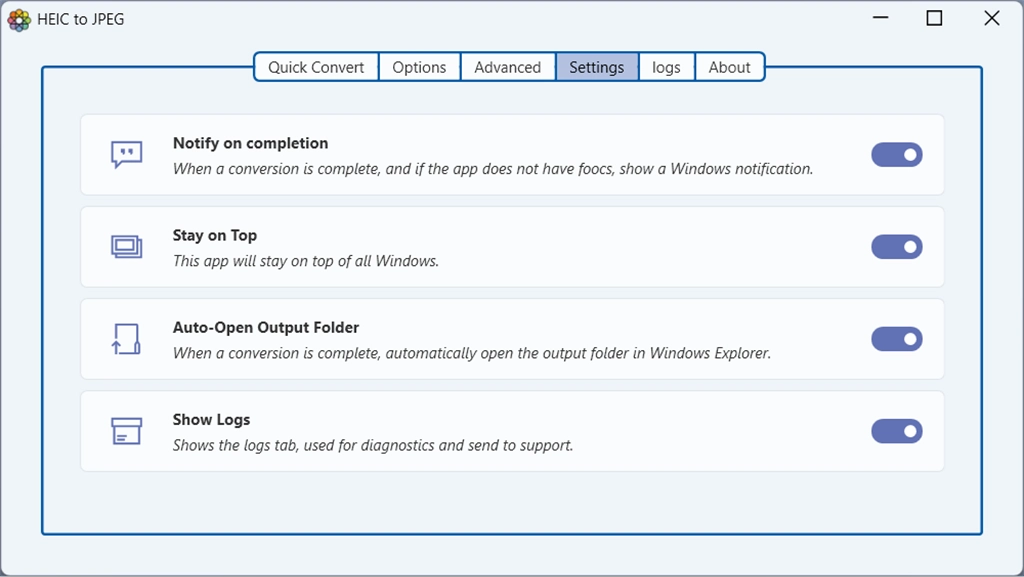HEIC to JPEG (FREE), Convert HEIC files without the fuss using this modern, clean interface. It makes converting HEIC files a piece of cake, it's super-easy and simple, just drop your files and HEIC to JPEG takes care of everything for you. ... Read More > or Download Now >
HEIC to JPEG (Free) for Windows
Tech Specs
- • Version: 7.4.5.0
- • Price: 0
- • Content Rating: Everyone
- • Requirements: Windows OS
- • File Name: HEIC-to-JPEG-(Free).MsixBundle
User Ratings

- • Rating Average:
- 4.6 out of 5
- • Rating Users:
- 4134
Download Count
- • Total Downloads:
- 19
- • Current Version Downloads:
- 19
- • Added: May 30, 2022
More About HEIC to JPEG (Free)
** Version 7 is released - a HUGE update and new features - scroll down to the "What's new in this version" to take a look **
Buy once and get unlimited conversions and upgrades for life. No subscriptions, no time limits.
#1 Converter in the app store with hundreds of 5 Star reviews...
***** Wendy - Works flawlessly Windows 10. Very impressed!
***** Caroline - So simple to use. Converts hundreds of my photos from HEIC to JPEG in minutes.
***** Tony - Great piece of software. Really easy to use.
• Converts HEIC to JPEG files, preserving the image metadata (EXIF data).
• Converts locally, so it's fast and secure and doesn't upload anything to internet.
• Drag/Drop or Copy/Paste files for instant conversion.
• Options for side-by-side conversions, Output Folders, change the 'case' of the output filenames and extensions
• Advanced options to change the quality, metadata, creation date, and collisions.
• Convert to additional formats (AI, WebP, PDF, PSD, PNG, HDR, GIF, BMP, TIFF, JPG, and of course, JPEG.)
• Professional 16-bit HEIC color depth, and Hight Dynamic Range (HDR)
• Converted HEIC photos all go to the same folder so you know where to find them.
• Dark mode is fully supported.
• You can right click HEIC files in Windows Explorer and convert them directly.
Free Version: All features, but limited to three conversions per day.
Paid Version: Buy once and get unlimited conversions and upgrades for life. No subscriptions, no time limits.
Please note that Windows 10 S-Mode is not supported.