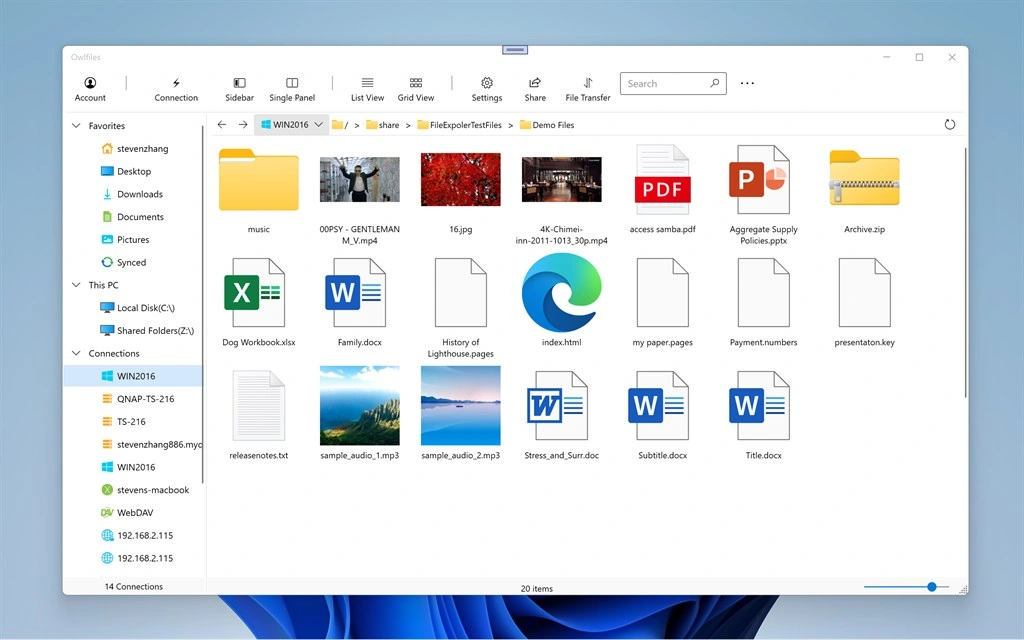Owlfiles is a powerful file management app on mobile platforms and desktop platforms. It can access not only files on your PC, but also files on your server, ... Read More > or Download Now >
Owlfiles for Windows
Tech Specs
- • Version: 12.1.9.0
- • Price: 0
- • Content Rating: Everyone
- • Requirements: Windows OS
- • File Name: Owlfiles.AppxBundle
User Ratings

- • Rating Average:
- 0 out of 5
- • Rating Users:
- 0
Download Count
- • Total Downloads:
- 76
- • Current Version Downloads:
- 76
- • Added: September 23, 2022
More About Owlfiles
FEATURES:
* Access network shares on server, NAS via SMB/CIFS protocol.
* Access WebDAV Server, FTP Server and SFTP Server.
* Automatically discover servers and NAS when you setup a new connection.
* Stream movies and musics from server/NAS/cloud to your PC.
* View, rename and delete files.
* Add files to favorites.
* Dark Mode
* Dual Panes
* File Transfer:
Copy and move files among NAS, cloud and PC.
Transfer files by drag and drop.
Built-in FTP Server for file transfer.
===== Owlfiles Pro =====
FEATURES:
Create unlimited connections with your computers, NAS and cloud storages.
Sync connections to all your devices.
Sync files between PC and server/NAS/cloud storage.
Use Owlfiles on your mobile and desktop platforms.
PRICE:
$2.99 monthly, includes a one week free trial
$17.99 yearly, includes a one month free trial
Price may vary by location. Subscriptions will be charged to your credit card through your Microsoft Store account. Your subscription will automatically renew unless canceled at least 24 hours before the end of the current period. After purchase, manage your subscriptions in Microsoft Store account Settings.
Privacy Policy: https://www.skyjos.com/owlfiles/privacy.html
Terms of Use (EULA): https://www.skyjos.com/owlfiles/terms.html
===== CONTACT US =====
Email: support@skyjos.com
Twitter: @SkyjosApps
Facebook: @SkyjosApp