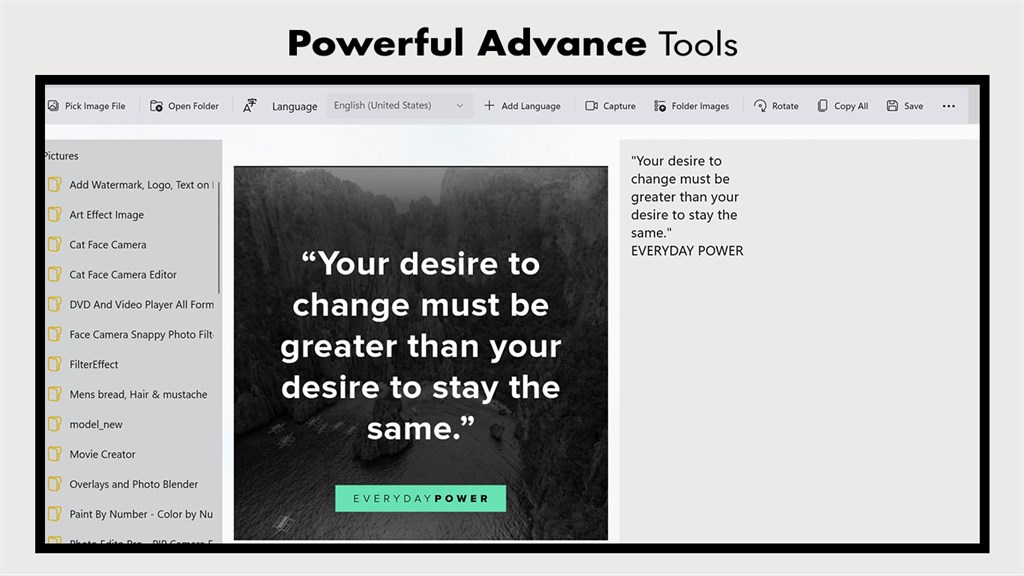Image to Text and PDF to Text Converter 1.0.2.0 for Windows
A Free Utilities & Tools App
Published By Kingloft
Image to Text and PDF to Text Converter - OCRThis is a text scanner and converter application for windows. It can scan your text from images that can be saved ... Read More > or Download Now >
Image to Text and PDF to Text Converter for Windows
Tech Specs
- • Version: 1.0.2.0
- • Price: 0
- • Content Rating: Everyone
- • Requirements: Windows OS
- • File Name: Image-to-Text-and-PDF-to-Text-Converter.MsixBundle
User Ratings

- • Rating Average:
- 3 out of 5
- • Rating Users:
- 5
Download Count
- • Total Downloads:
- 1
- • Current Version Downloads:
- 0
- • Updated: October 10, 2022
More About Image to Text and PDF to Text Converter
This is a text scanner and converter application for windows. It can scan your text from images that can be saved as notepad files, or you can copy that text to clipboard and later can be used in any other app.
Image to Text and PDF to Text Converter - OCR App:
• Supports multiple languages present on your device.
• Allows you to add new languages into the app language section.
• Allows you to copy extracted text and use it in another app later.
• Gives an option to save your converted text into plain text files.
• Offers options such as Rotate, which allows for rotating images, making them easily readable.
This image-to-text converted application for windows helps you can search, convert, copy, and save the text. There is no limitation to the text conversions or text lengths.
Take a photo or select an image from the gallery and convert it into a digital text copy. The app allows you to upload a complete folder from your laptop/PC, which helps save time uploading images and extracting text.
The app offers a unique feature to scan text from a PDF and convert it into text file. This helps you extract long form of content effortlessly.
There is another feature of Capture. This helps you capture your screen and convert the image's content into text. It is an excellent feature if you are making a presentation, report, or any long copies for school or official work. Additionally, there is an option of Folder Images, which allows you to select all images in a folder and convert the text of all the pictures in one go.