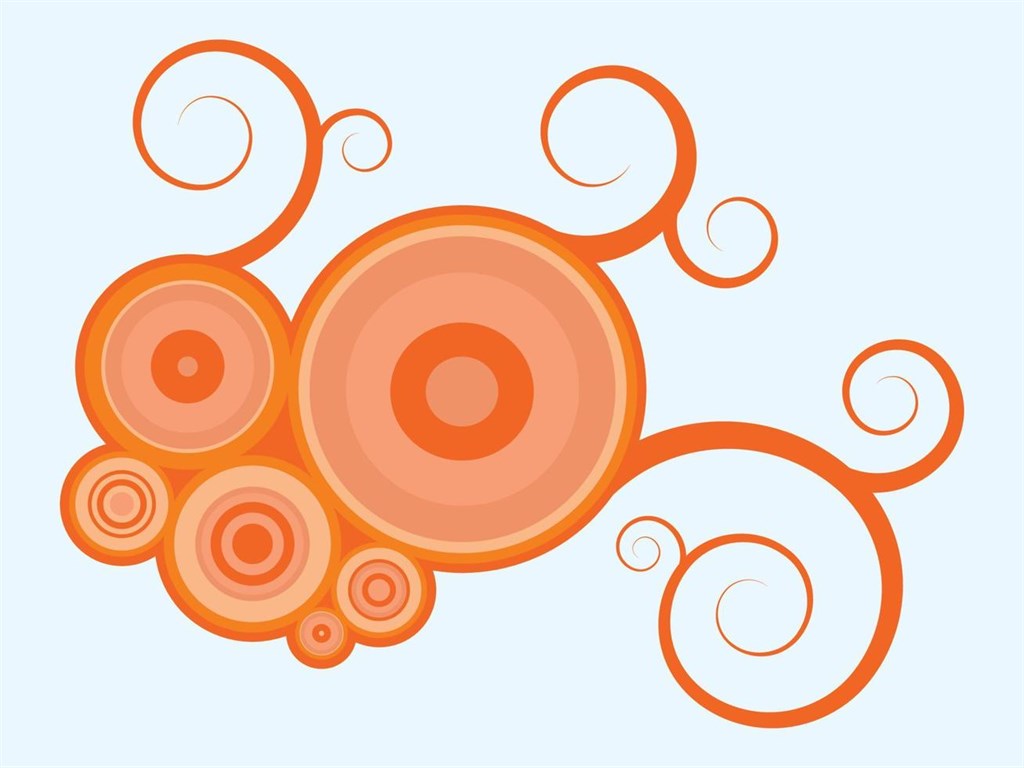The Program may rely on the correct graphics software party (eg Adobe Illustrator) to provide primary functionality.EPS Viewer is a simple application that ... Read More > or Download Now >
EPS Viewer for Windows
Tech Specs
- • Version: 7.8.3.0
- • Price: 0
- • Content Rating: Everyone
- • Requirements: Windows OS
- • File Name: EPS-Viewer.Msix
User Ratings

- • Rating Average:
- 4.7 out of 5
- • Rating Users:
- 13
Download Count
- • Total Downloads:
- 0
- • Current Version Downloads:
- 0
- • Updated: October 11, 2022
More About EPS Viewer
EPS Viewer is a simple application that allows you to visualize images saved in EPS file format. One of its main features is its ability to resize imported EPS files. The operation is very simple and can be accessed from the interface of the application. You must type new dimensions in the Width and Height boxes to change the file's default size.
Additionally, you will be able to convert EPS files to many other graphic file formats such as JPG, BMP, PNG, GIF and TIFF. After defining the dimensions for the EPS document, you must click the "Save As" icon, where you can choose the file format that suits your needs. You can also use the zoom in function to display the image in detail, or you can rotate the image by clicking the two arrows displayed at the bottom of the screen.
All in all, EPS Viewer is a user-friendly tool for anyone looking to quickly visualize images saved as EPS files. Its simple commands make it a lightweight and reliable solution.