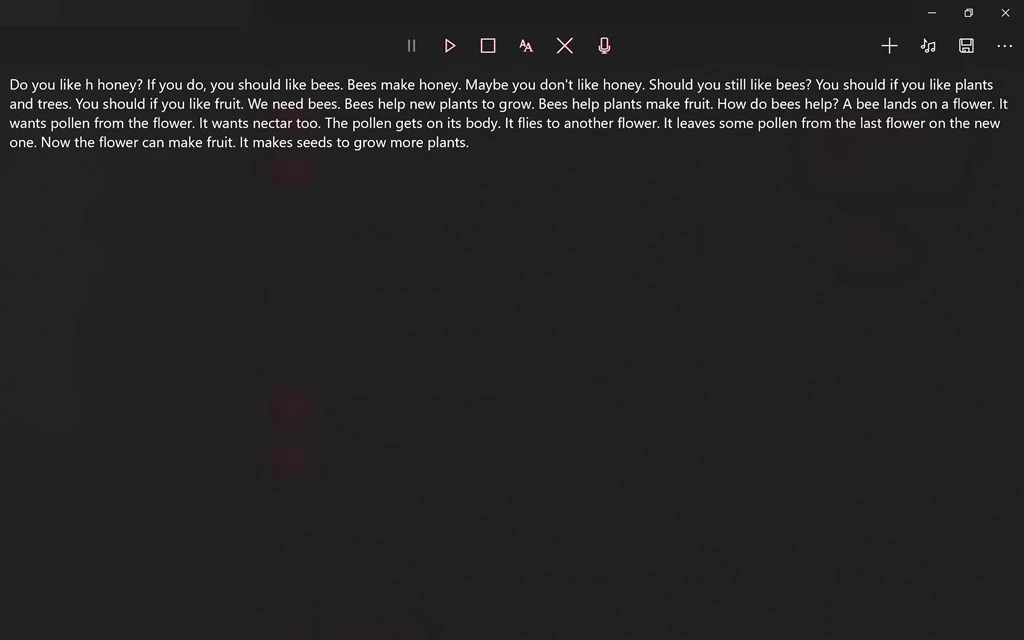With Text to Speech, your device will speak what you type or save as audio file. Make your device say anything you want in many languages! Let your device read ... Read More > or Download Now >
Text to Speech for Windows
Tech Specs
- • Version: 1.0.22.0
- • Price: 0
- • Content Rating: Everyone
- • Requirements: Windows OS
- • File Name: Text-to-Speech.MsixBundle
User Ratings

- • Rating Average:
- 4.3 out of 5
- • Rating Users:
- 264
Download Count
- • Total Downloads:
- 13
- • Current Version Downloads:
- 13
- • Added: November 21, 2022
More About Text to Speech
It supports importing text directly from your device to listen to them. Paste, edit and copy text to text editor.
Features:
- Text to voice
- Speech to text
- Read text file
- Text Editor, Copy, Paste, Edit, Undo and Redo
- Play / Pause / Stop
- Export audio as WAV file
- Lots of languages (internet connection required for some)
Uses:
- Reading text
- Helpful for visually impaired people
- Helpful for speech impaired people
- Helpful for people that had wisdom teeth removed
- Windows 10 Desktop and Mobile
- Fun
NOTE: Your device must have a Text-to-Speech engine for Voice to work. If it doesn't have it you can download it from Device settings. Depending on the TTS engine, some languages that appear in the app may not work.