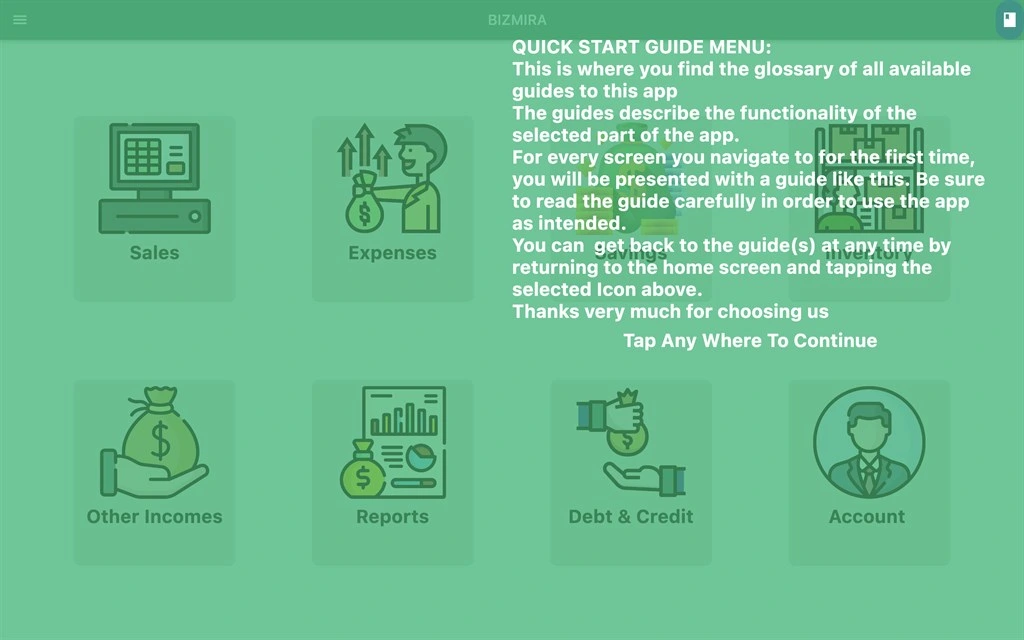BizMira is a Tool for Managing Vital Financial Components of Business ie. Sales, Inventory, Expenses, Savings, Debt & Credit and any other Income. You can Record, View, Edit & Analyse your Data and Access Instant Reports in addition to Online Data backup, BizMira ... Read More > or Download Now >
BizMira for Windows
Tech Specs
- • Version: 1.0.5.0
- • Price: 0
- • Content Rating: Everyone
- • Requirements: Windows OS
- • File Name: BizMira.Msix
User Ratings

- • Rating Average:
- 0 out of 5
- • Rating Users:
- 0
Download Count
- • Total Downloads:
- 9
- • Current Version Downloads:
- 9
- • Added: January 15, 2023
More About BizMira
SECTIONS OF THE APPLICATION
`` SALES SECTION``
For recording and managing your sales as daily sales or as sales records.
Total sales are populated automatically and the sum displayed in the notification window for daily section,
for the records section, the only the data that lies with in the selected dates will be displayed and summed up.
`` OTHER INCOMES SECTION``
This is where any other income apart from the sales the business registers is captured.
This is to ensure proper accountability for any funds the business receives.
`` EXPENSES SECTION``
This where the expenses are captured. You have an option of setting targets.
The total expenses and deviations from the set targets will be displayed in the notification window.
`` SAVINGS SECTION``
You can set up as many savings schemes as you want and start saving based on the selected scheme.
`` DEBT AND CREDIT SECTION``
This section is for managing your debts and credit. Entries are made on a single sheet yet they are distinguished and
handled independently statistically and results displayed in the notification window
``INVENTORY SECTION``
Your stock is entered and managed in this section. The data is dynamic and auto adjusts its self after every sales operation.
The section handles stock in both Units and Packs independently yet intelligent enough to fill up unit values when pack values are entered and vice versa.
`` REPORTS SECTION``
This provides a comprehensive summary of all the operations, analyses the data and displays the results in realtime e.g
Profit / Loss Status, Gross Profit, Net Profit, Inventory Consumed, Total Expenses e.t.c
``ACCOUNTS SECTION``
This is where you manage your account from. The data in the application is linked to the account and backed up in the cloud.
ATTRIBUTIONS
The following images used in this app were got from flaticon;
Cashier icons created by Freepik - Flaticon
Expense icons created by Eucalyp - Flaticon
Money icons created by Freepik - Flaticon
Inventory icons created by Eucalyp - Flaticon
Debt icons created by surang - Flaticon
User icons created by Freepik - Flaticon
Emoji icons created by Freepik - Flaticon
Sad icons created by Freepik - Flaticon
Question icons created by Freepik - Flaticon
Report icons created by Freepik - Flaticon
Sms icons created by Freepik - Flaticon
Countries icons created by Icongeek26 - Flaticon
Currency icons created by Freepik - Flaticon
Cog icons created by monkik - Flaticon